Sponsored Brands campaign creation (NEW)
Sponsored Brands offers advertisers enhanced capabilities to create dynamic and engaging ads. This feature allows advertisers to showcase multiple products from the same brand using branded assets such as logos, banners, call-to-action buttons, and headlines. Sponsored Brands ads can direct shoppers to store pages, product detail pages, or custom landing pages, enabling advertisers to tailor their ads to better meet their marketing goals and increase brand exposure. and interaction.
Assets
Creatives or creative assets refers to the various components used to create Sponsored Brands ad campaigns, these may include banners, brand images, logos, and call to action.
Asset Group (Dimension Group)
An asset or dimension group is an aggregation of ad inventories sharing the same image banner and/or logo measurements in pixels. If the campaign is not configured to use a banner or logo image, the asset group is not used. Platform owners may choose to add and customize their asset groups and Call to Action settings to meet their advertising needs. Please reach out to your Moloco representative to set customization options.
Landing Options
Each Sponsored Brands campaign supports a maximum of 1 active asset per asset group (a grouping of assets sharing the same measurements in pixels. i.e. 640x480) and 1 landing page. Landing page URLs are stored as part of the campaign, these attributes are included in the Decision API response.
If a landing page URL is inaccessible the campaign will be paused and put into pending status until the campaign is updated with a new landing page.
Campaign Review System
By default platforms are configured to use a creative asset and landing page review process. This process requires all creative assets and landing pages to be approved by the platform owner before a campaign can serve ads. You may disable the asset and/or landing page review systems, when disabled all assets and landing pages are auto-approved enabling campaigns to serve ads without any intervention.
- All assets and landing pages used in the campaign must be in the ‘Approved’ and ‘Active’ state in order to launch the ad campaign and serve ads. (See Campaign States for more information.)
- Platform users with the “Platform Owner” or “Creative Reviewer" role (this doesn’t seem to be the case in the demo store see below) may approve or reject an individual or group of assets and/or the landing page of the campaign. Reviewers may leave comments when rejecting an asset or landing page to identify the issue and alert the advertiser.
Sponsored Brands Campaign Statuses
Ad Element Statuses
- Active: The
Activestatus will be shown if the creative assets are approved by the platform and are actively used for ad serving. - Inactive: The
Inactivestatus indicates the assets are in theIn revieworrejectedstatuses. While inactive the assets are not used for serving ads
Creative Asset Statuses
- In-Review: A new asset is created and pending approval
- Approved: The platform reviewer reviews the assets. If the assets are
Approvedthey are ready to serve ads. - Rejected: If the platform reviewer rejects an asset, the asset will be placed in the
Rejectedstatus. The platform reviewer may provide a note when rejecting an asset to inform the advertiser and provide details why the asset was rejected.
Email Notifications
If an asset or landing page is rejected, an email notification will be sent to the ad account owner or ad account manager.
Adjustable Features
Image Formats |
|
Banner Images |
Set maximum image size in KB and minimum pixel dimensions |
Logo Images |
Set maximum image size in KB and minimum pixel dimensions |
Headline Text |
Set maximum text length |
Call To Action (CTA) |
Custom text CTA (ex. Buy Now, Click, See More) |
Campaign Review System |
Enabled or Disabled |
Note: Each Sponsored Brands feature is configurable at the platform level, please reach out to your Moloco representatives for more information on configuration options.
Sponsored Brands Settings
Sponsored Brands campaign settings
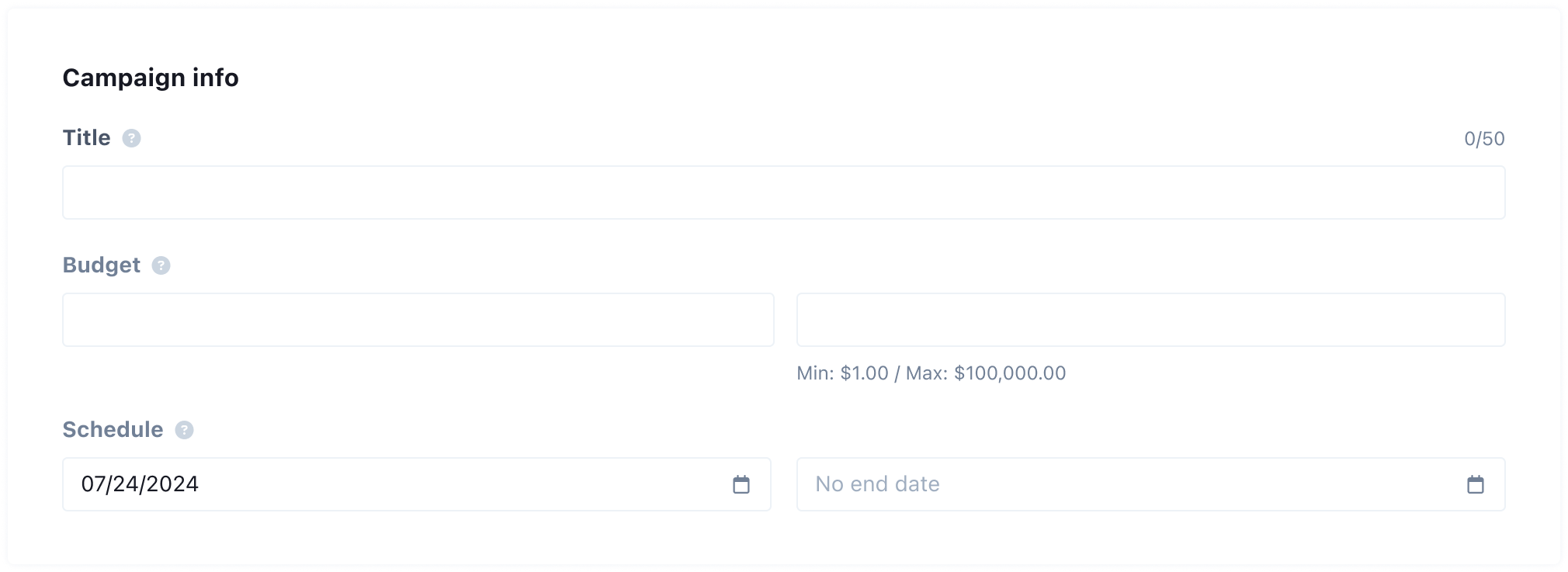
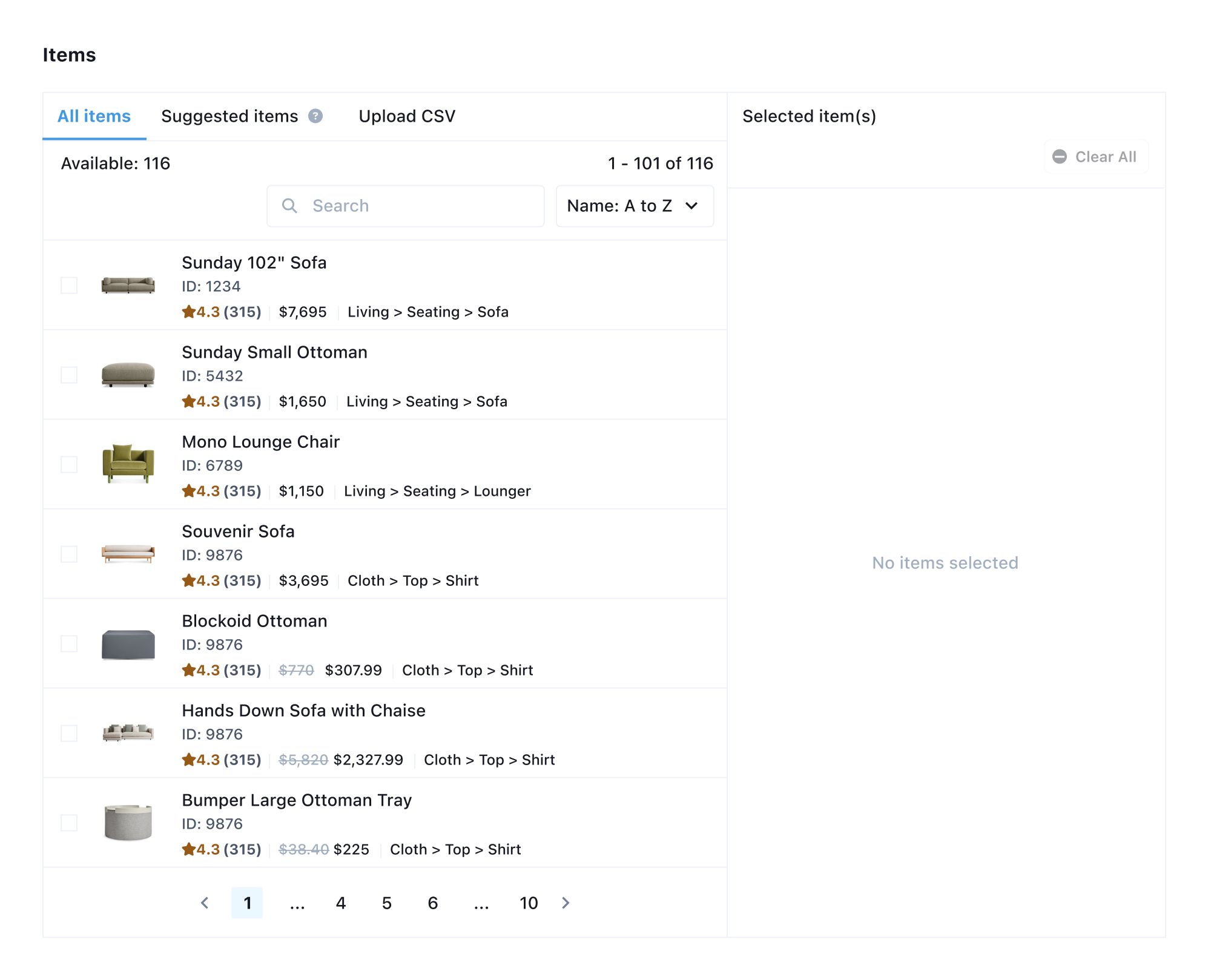
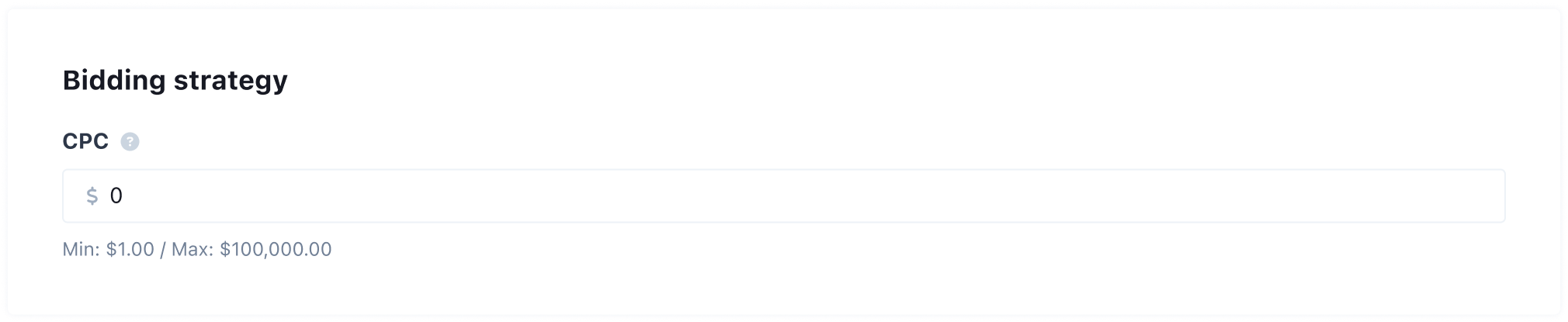
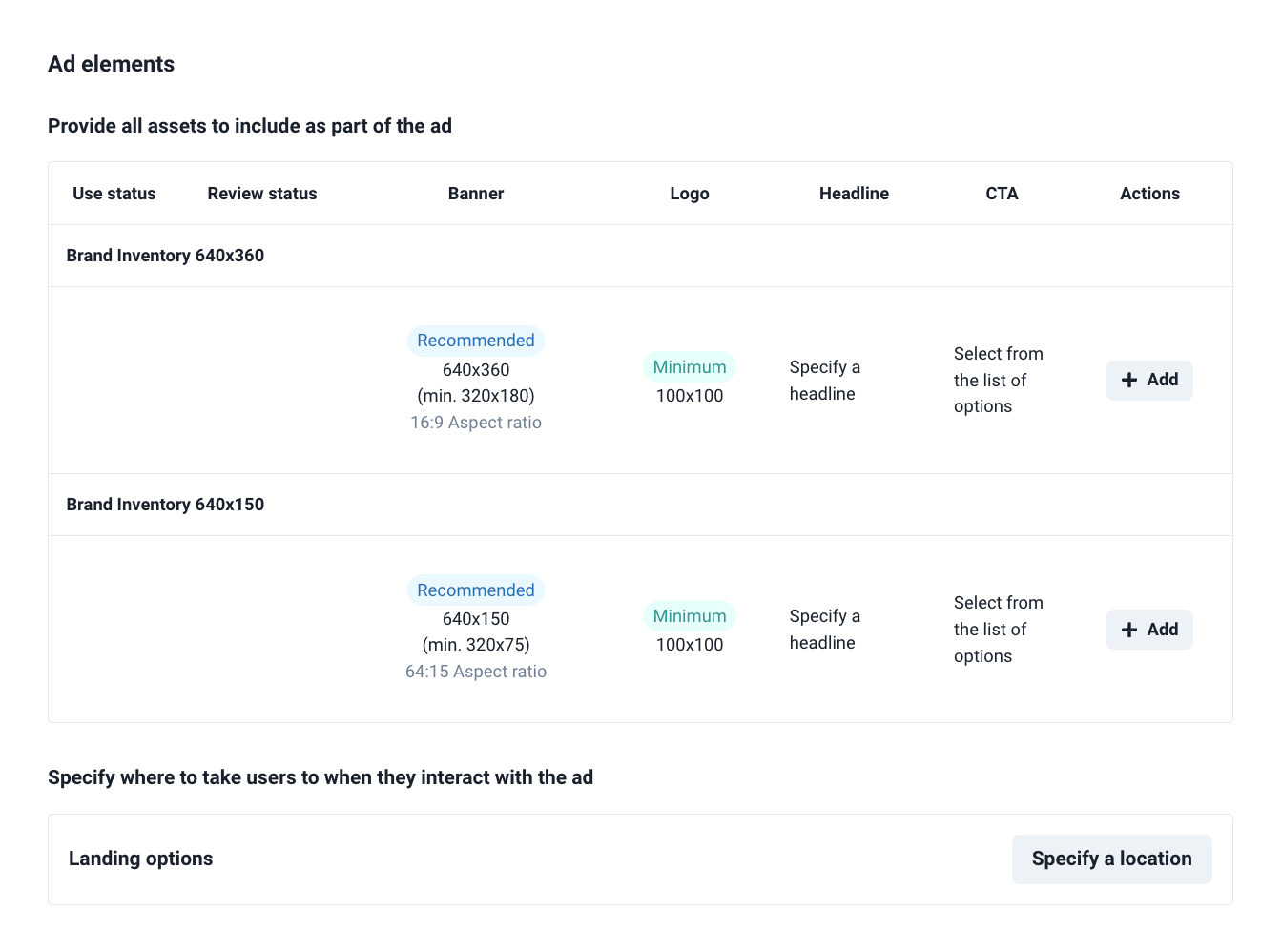
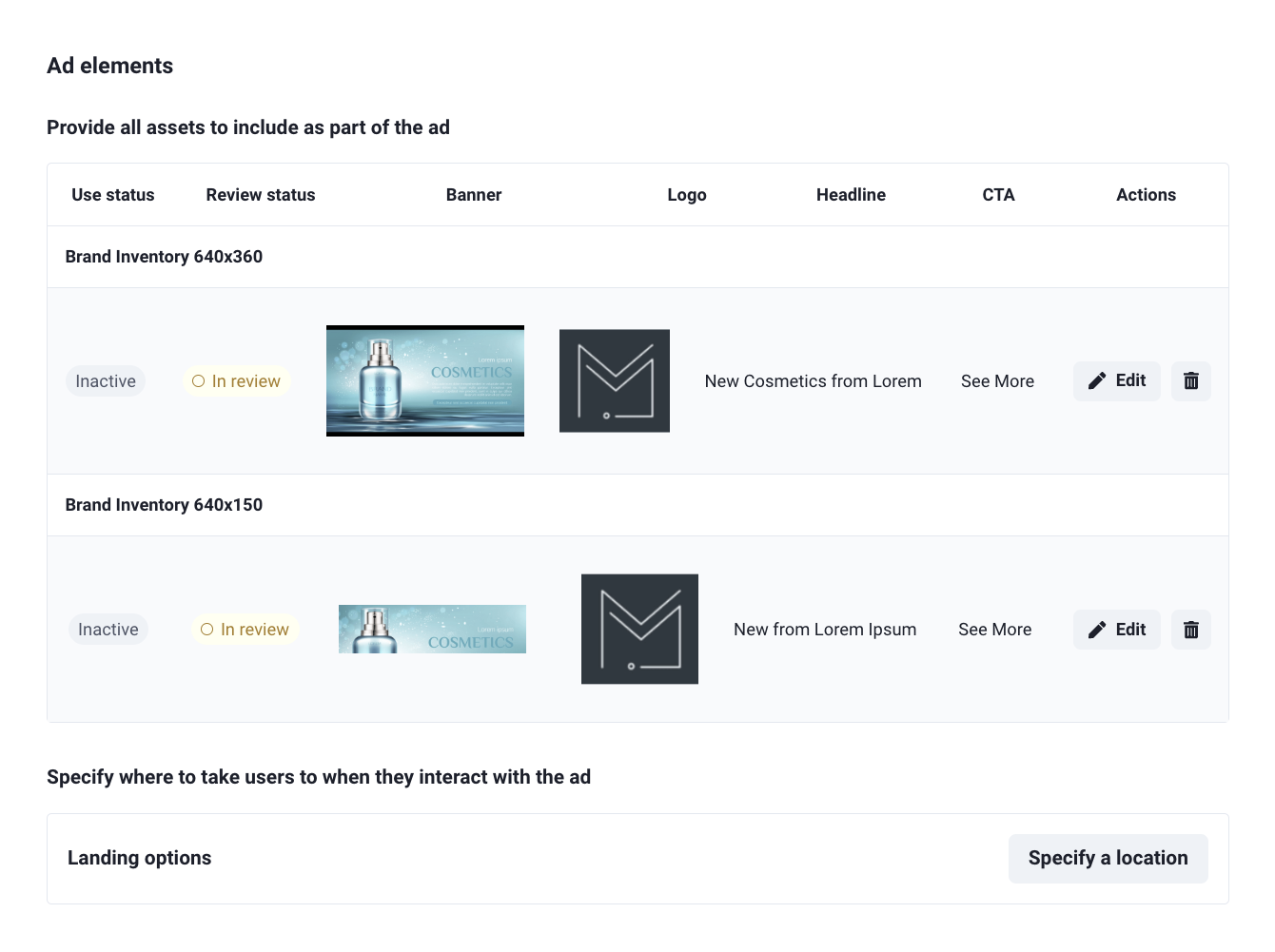
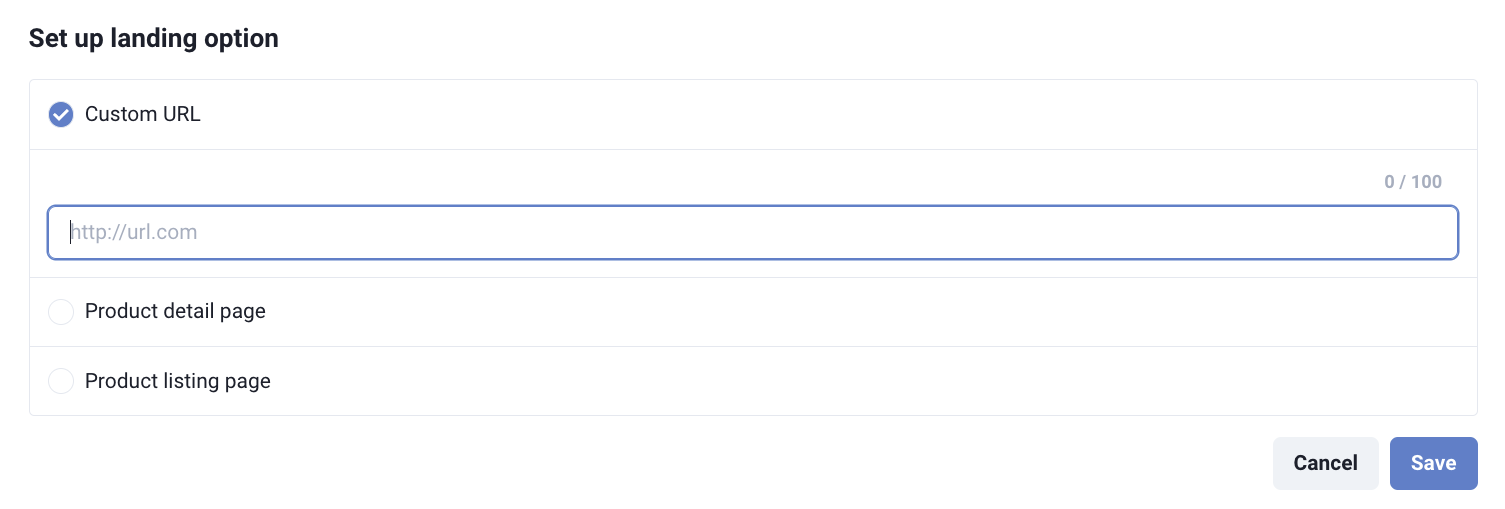
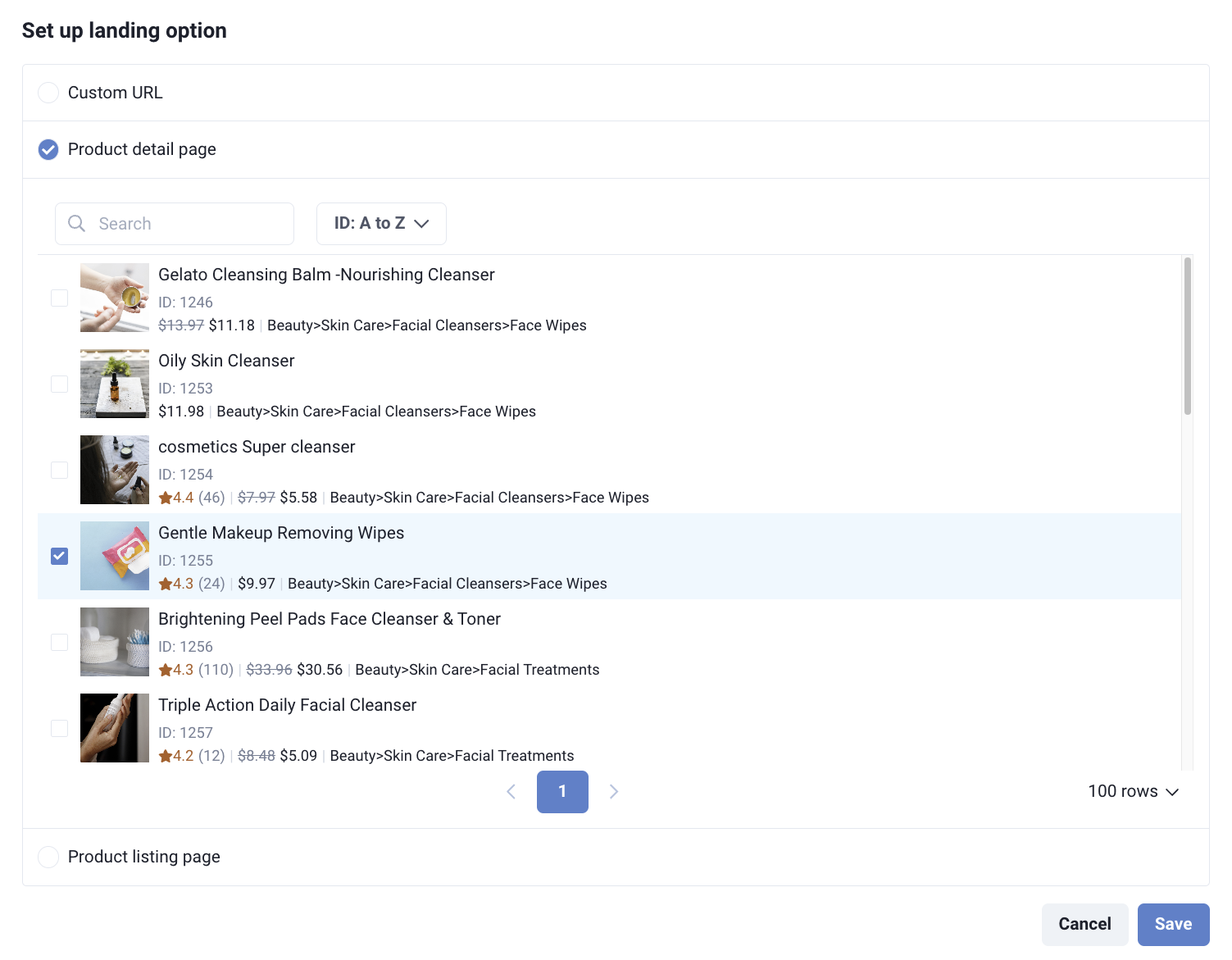
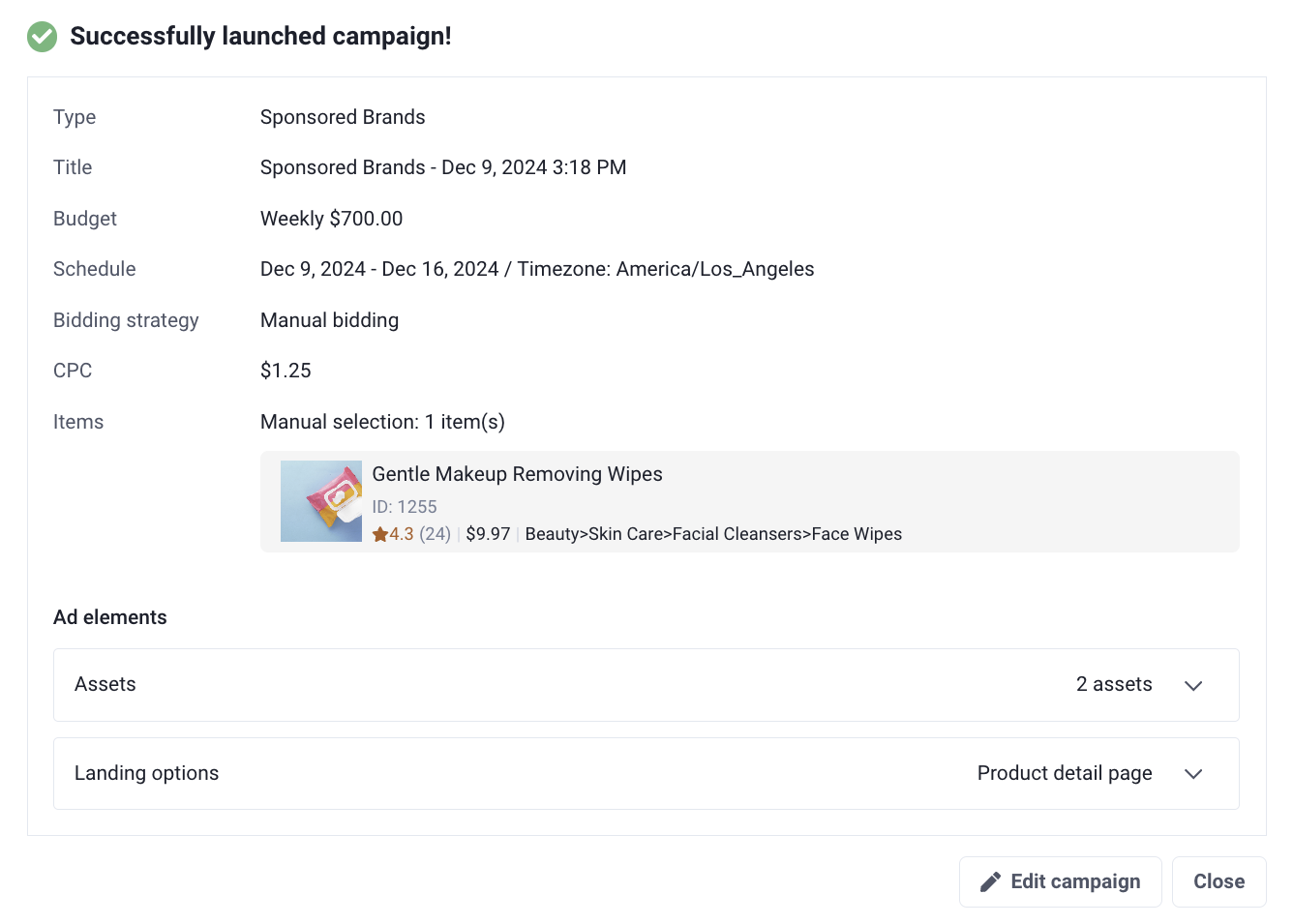
Campaign Approved after review
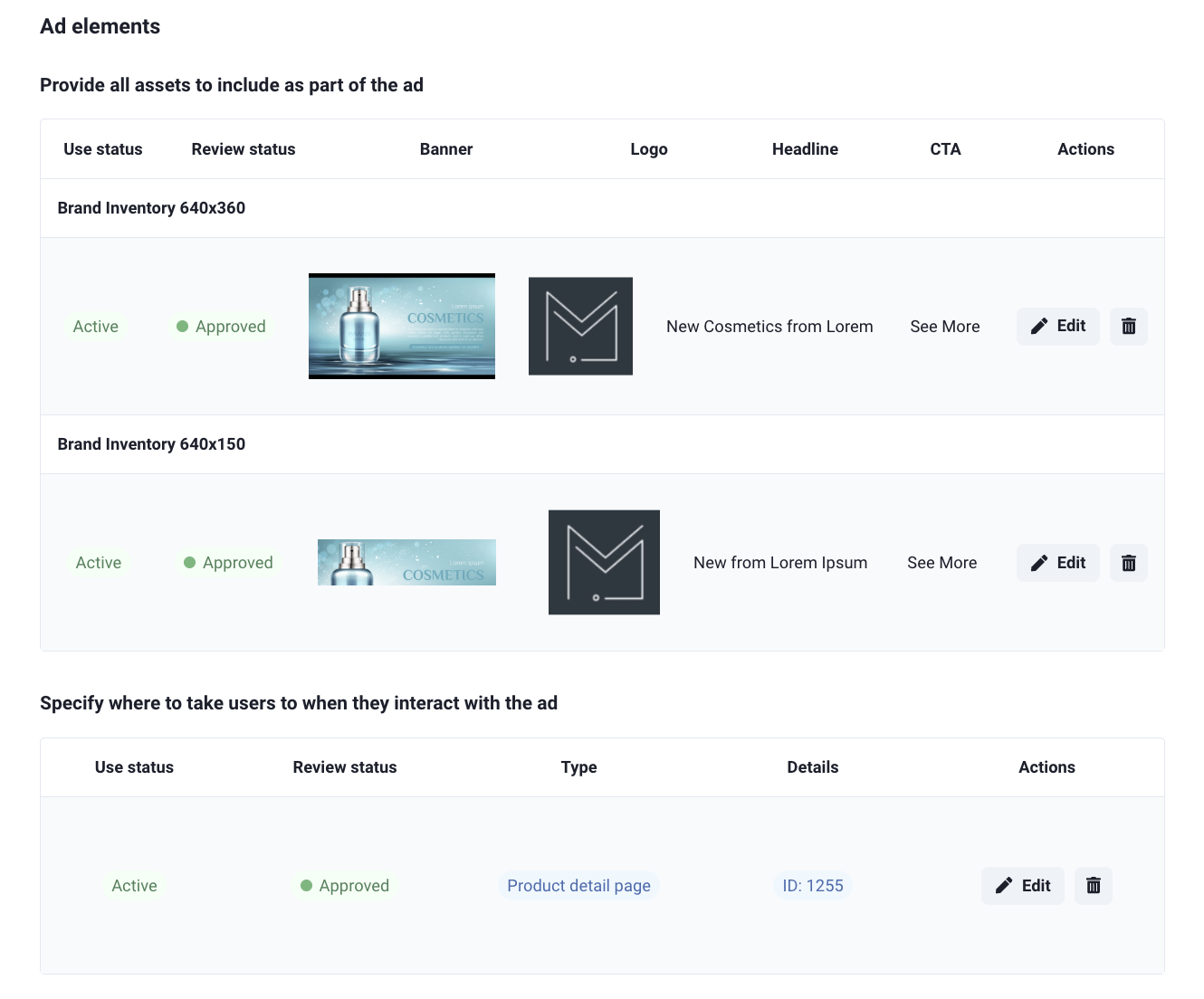
Campaign Review
Platform Owner View
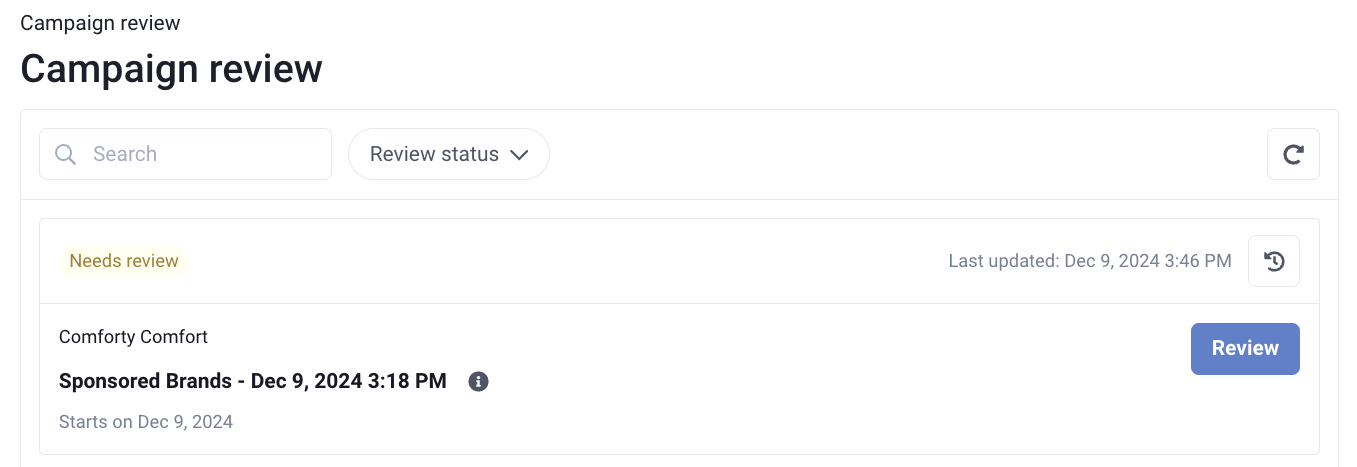
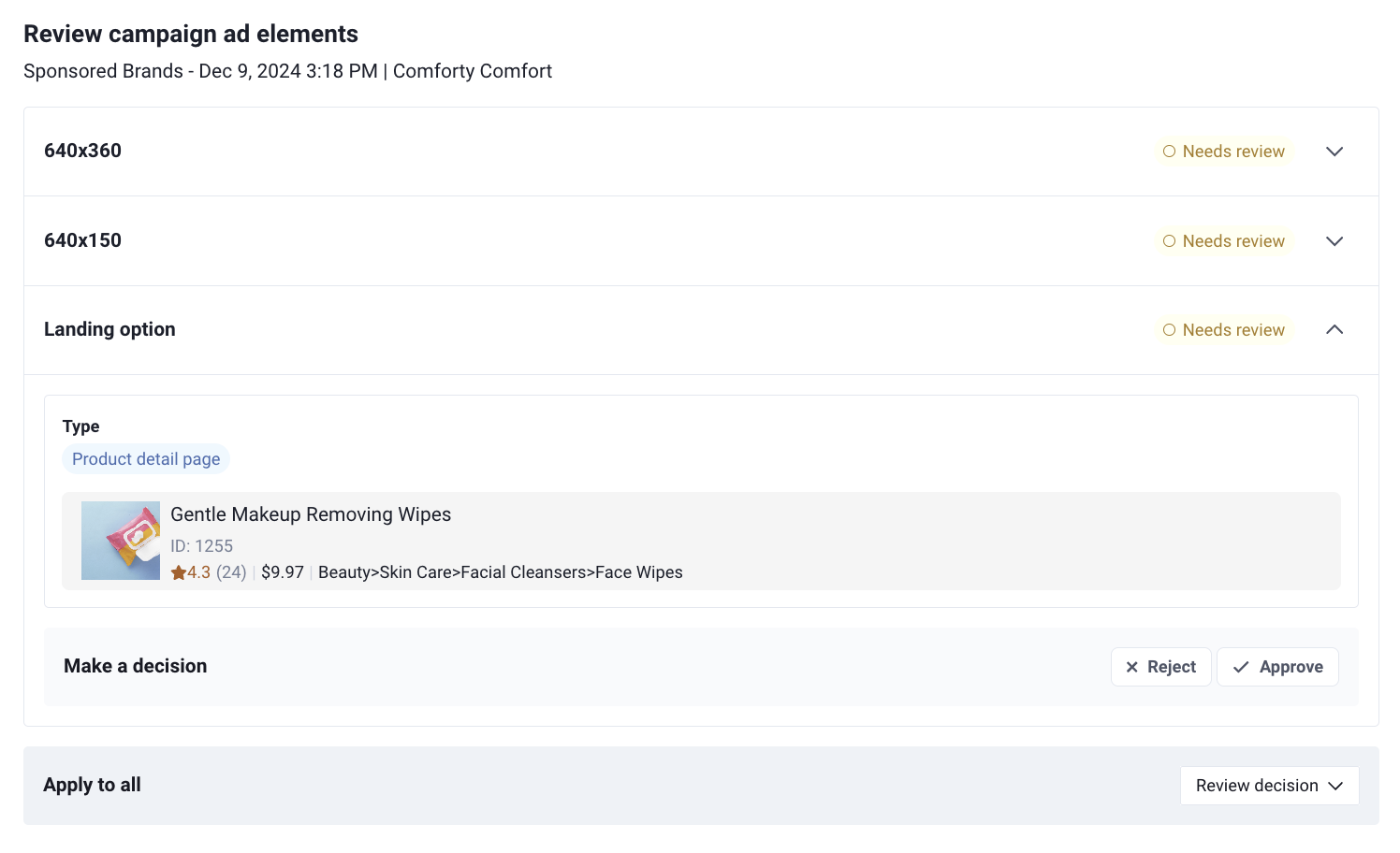
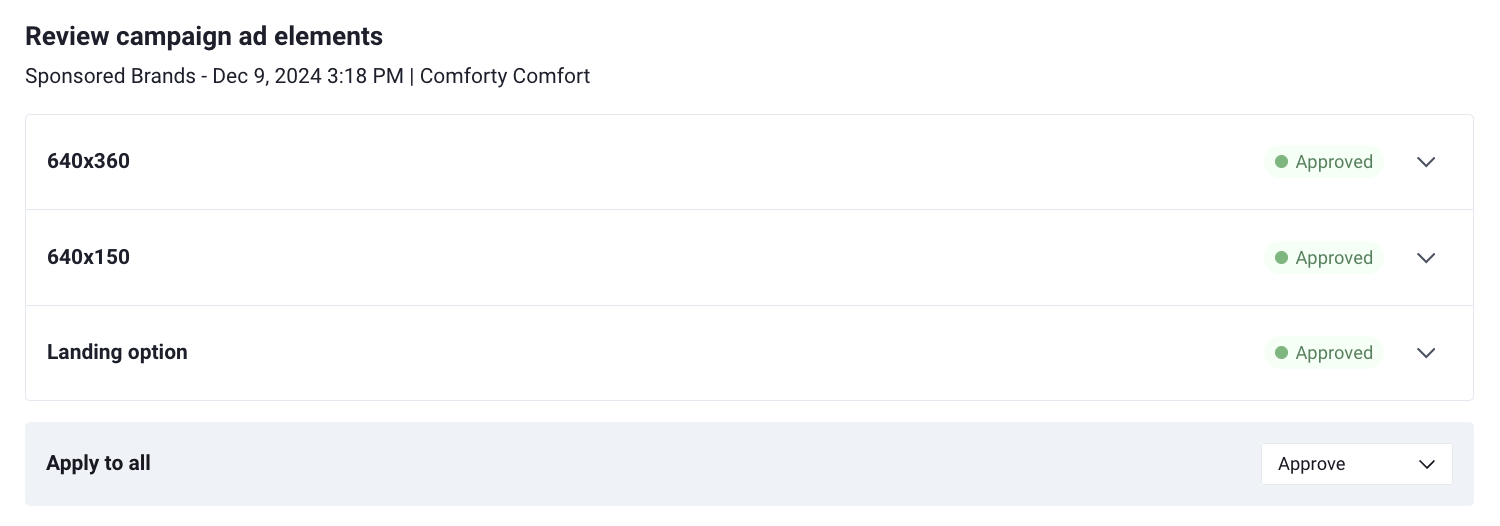
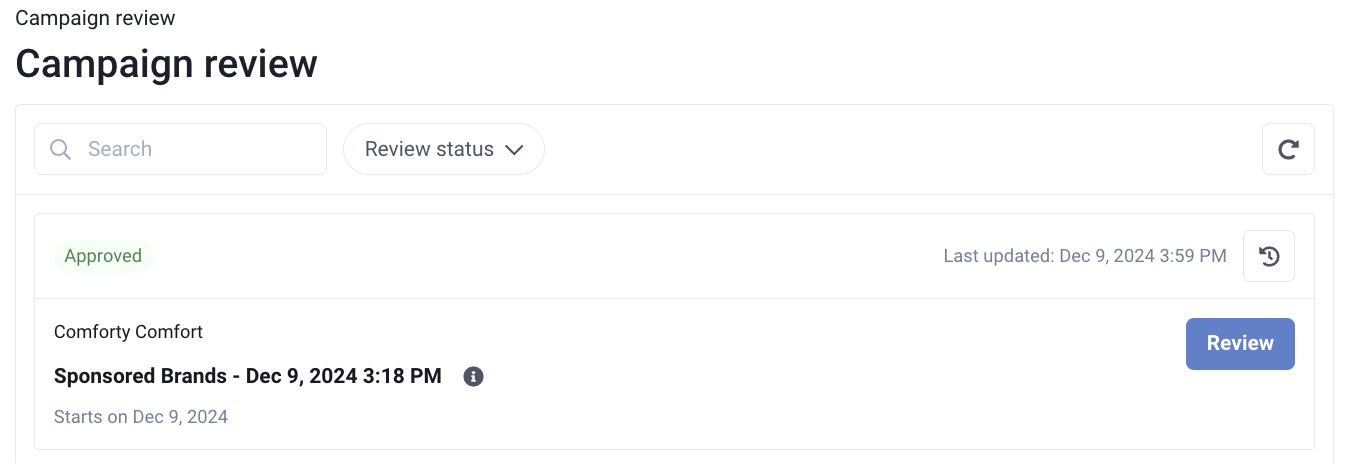
Campaign History
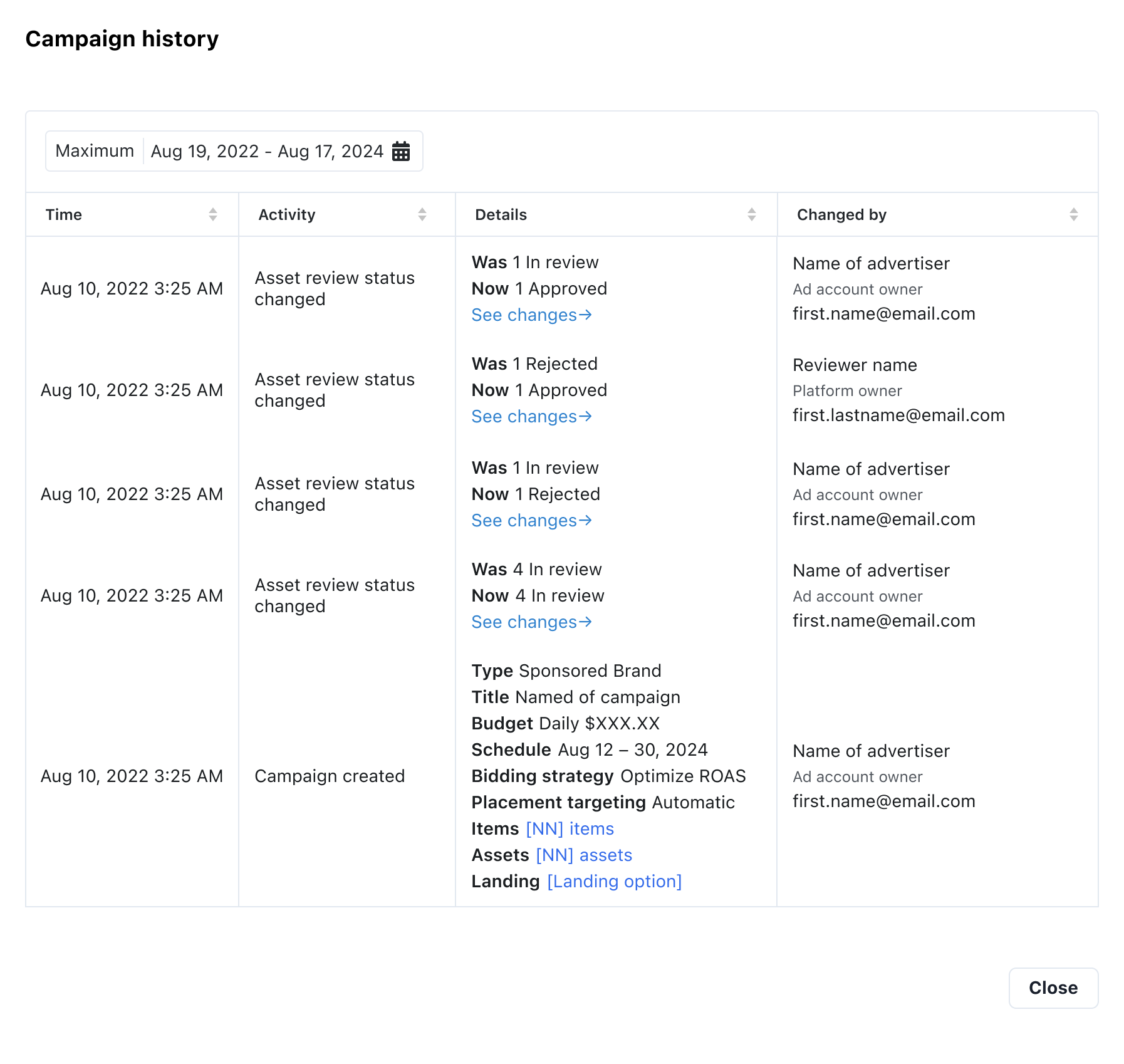
Sponsored Brands Settings (Table)
Title |
Title of the Ad Campaign |
Budget Duration |
Select either a Daily or Weekly budget duration |
Budget |
Add the daily or weekly budget amount |
Schedule |
Select a start date for the campaign with an optional end date. |
Items |
Select the items for the campaign (You can add up to 5000 items to a single campaign) |
CPC |
The amount you pay for each click on the ad |
Ad Elements |
The required images, headlines, and call to action for each asset group |
Set up Assets |
Upload or import assets for banners and logos, set a headline, and select a call to action. |
Landing Options |
Choose the landing option for the campaign: Custom URL: Enter a valid URL landing page Product Detail Page: Select 1 item from the product list. The Decision API response will contain the item_id. Product Listing Page: A landing page which renders the list of items from the ad response |
Asset States
| Active | The asset has been approved and is serving ads |
| Inactive | The asset is in review status and not available for ad serving |
| In-Review | The asset has been created and is waiting for approval |
| Rejected | The asset has been rejected by the platform owner |
| Approved | The asset has been approved by the platform owner and is ready for ad serving |
API Examples (DecideAdItems)
Request body
{
"user": {
"user_id": "USER_01234",
},
"inventory": {
"inventory_id": "SPONSORED_BRANDS_INVENTORY_ID",
"num_items": 1
},
"filtering": {
"category": {
"operator": "OR",
"categories": [
"CATEGORY_1",
"CATEGORY_2"
]
}
},
"request_id": "REQUEST_ID",
"session_id": "SESSION_ID"
}
'Response body
{
"request_id": "brand_request",
"decisions": [
{
"inventory_id": "INVENTORY_ID",
"ads": [
{
"auction_result": {
"ad_account_id": "AD_ACCOUNT_ID",
"campaign_id": "CAMPAIGN_ID",
"win_price": {
"currency": "USD",
"amount_micro": "2100000"
}
},
"asset": {
"id": "ASSET_ID",
"banner": {
"image_url": "ASSET_IMAGE_URL"
},
"logo": {
"image_url": "LOGO_IMAGE_URL"
},
"headline": {
"text": "HEADLINE_TEXT"
},
"cta": {
"text": "CTA_TEXT"
},
"imp_trackers": [
"ASSET_IMP_TRACKER_URL"
],
"click_trackers": [
"ASSET_CLICK_TRACKER_URL"
]
},
"landing_page": {
"type": "CUSTOM_URL",
"custom_url_setting": {
"url": "https://moloco.com"
}
},
"items": [
{
"item_id": "1",
"imp_trackers": [
"ITEM_1_IMP_TRACKER_URL"
],
"click_trackers": [
"ITEM_1_CLICK_TRACKER_URL"
]
},
{
"item_id": "1044",
"imp_trackers": [
"ITEM_2_IMP_TRACKER_URL"
],
"click_trackers": [
"ITEM_2_CLICK_TRACKER_URL"
]
}
]
}
]
}
]
}
Sponsored Brands Workflow
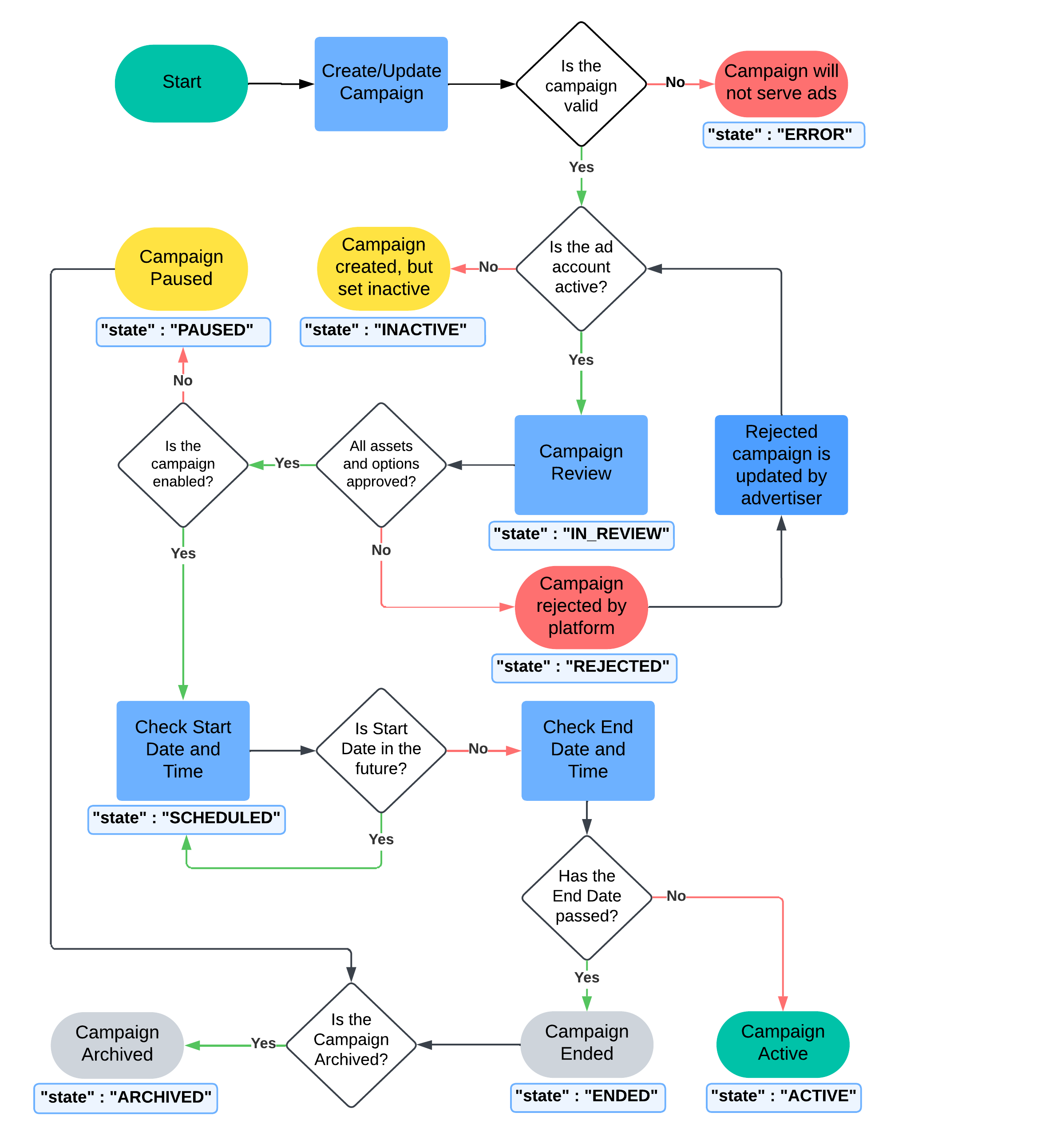
Updated about 1 year ago
