Campaign states
Each campaign has a state that indicates its current situation and helps identify unexpected problems. This article explains each state, its meaning, and the steps advertisers or platforms can take to address any issues.
Campaign states
| State | What it means | Actions to activate a campaign |
|---|---|---|
ACTIVE | The campaign is running as expected. | No action is needed. Monitor campaign performance. |
SCHEDULED | The campaign is set to begin at a future date. | Advertisers can change the start date if they want the campaign to start sooner. For example, they can set the start date to the current date if they want the campaign to start immediately. |
IN_REVIEW | The campaign is under review for compliance with the platform's advertising policies to see if creative or landing URL issues exist. | For platform: If the creative or landing URL meets the advertising policies, change the creative or landing URL status to approved. That will change the campaign status to an appropriate one like ACTIVE or SCHEDULED. |
ENDED | The campaign has concluded because it's past its scheduled end date. | If advertisers wish to continue the campaign, they can extend the end date to reactivate it. |
PAUSED | The campaign is temporarily paused. | To resume the campaign, advertisers can change the enabling_state to ACTIVE. |
INACTIVE | The campaign is not running because the ad account is inactive. | For platform: Reactivate the ad account to resume the campaign. If the ad account is INACTIVE, the corresponding campaigns of the ad account will also be INACTIVE and cannot run. |
ARCHIVED | The campaign is archived and no longer active. | To restart the campaign, advertisers can restore it from the archive. When restored, the campaign will have the previous status either ENDED or PAUSED. |
ERROR | There is an issue within the campaign, possibly due to invalid items or settings outside the platform's allowed configurations. | To resume the campaign, advertisers can verify that the campaign settings comply with the ad platform's policies and configurations and correct any issues found. |
REJECTED | The campaign cannot run because the creative or landing URL violates the platform's advertising policies. | Advertisers can review and modify the creative or landing URL to meet platform policies and resubmit for review. Once it is updated, its review status will be changed to IN_REVIEW. |
Campaign states flowchart
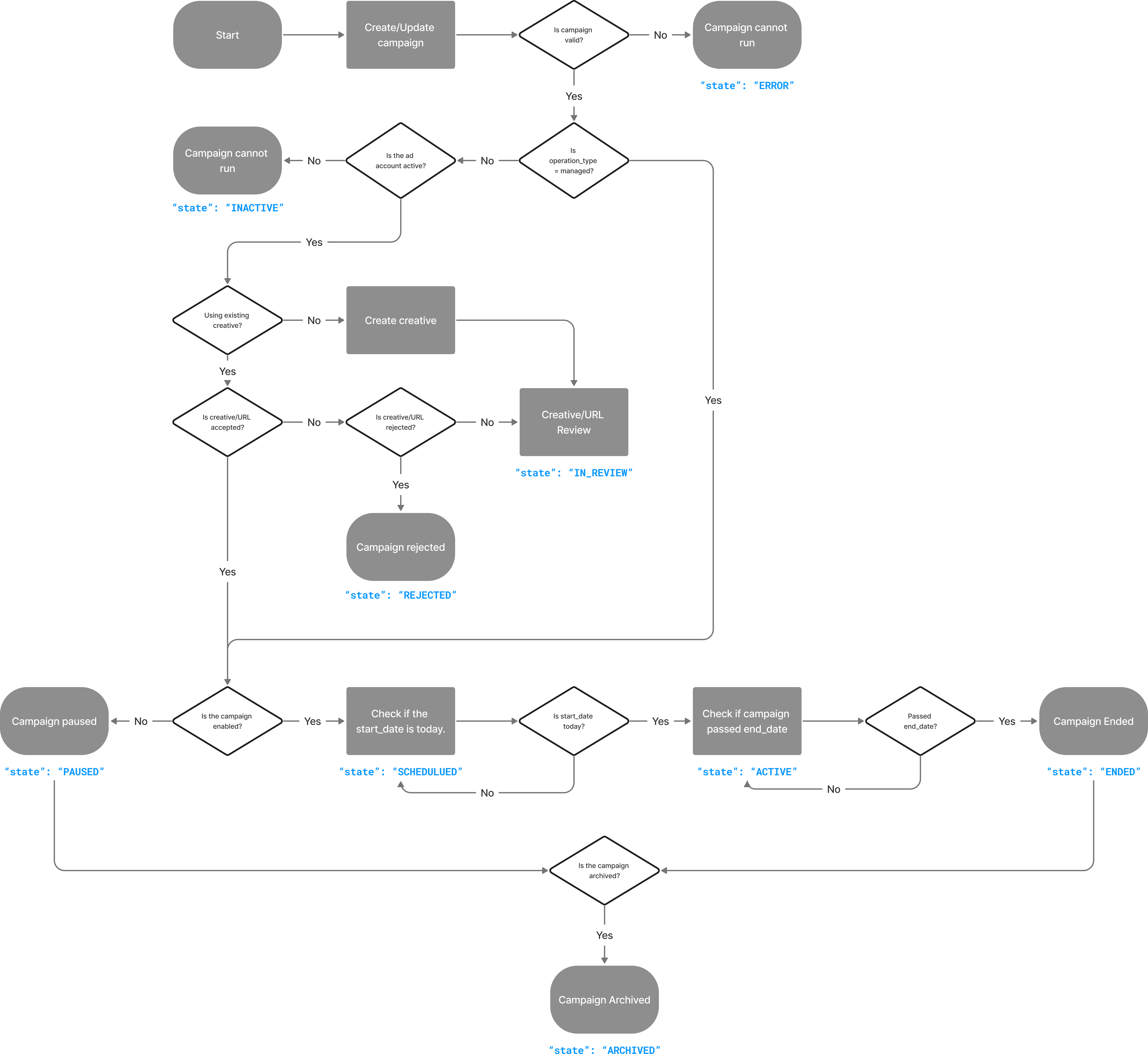
Refer to the flowchart for a visual guide on how campaigns transition between states.
Frequently Asked Questions
Q. What’s the difference between the state and enabling_state of a campaign?
state: This is a comprehensive indicator of the campaign's overall status, which can be affected by a variety of factors, including the campaign's schedule (e.g., whether it's set to run in the future or has ended), review status of associated creative or landing URL (e.g., under review for compliance with advertising policies), the status of the ad account (e.g., active or inactive), and other operational parameters. The "state" reflects the cumulative effect of these factors, providing an overall picture of the campaign's current situation.enabling_state: The "enabling_state" acts as an advertiser-controlled switch that determines whether the campaign is intended to be active or paused from the advertiser's perspective. However, changing the "enabling_state" to "ENABLED" does not guarantee that the campaign's "state" will also be "ACTIVE". For instance, a campaign with an "enabling_state" set to enabled could still be in an "IN_REVIEW" or "SCHEDULED" state due to other factors like pending reviews or future start dates. Conversely, a campaign could have its "enabling_state" set to “DISABLED”, which would directly influence its "state" to be "PAUSED", showing the direct impact of "enabling_state" on the campaign's overall "state".
Therefore, while "enabling_state" is an important factor that advertisers control and which directly influences a campaign's operation, the overall "state" of a campaign is determined by a broader set of factors, including, but not limited to the "enabling_state". The "state" provides a holistic view of the campaign's status, incorporating various elements that could affect its operation.
Updated 3 months ago
