[Moved into Placement and Audience targeting] Advertisement Targeting
Advertisement targeting refers to strategies and methods used to deliver ads to specific ad placements and audiences based on various criteria. These targeting methods help advertisers optimize their ad campaigns by reaching the most relevant audiences, resulting in improved performance and effectiveness. Moloco provides the following targeting methods for Sponsored Product campaigns.
Placement Targeting
Placement targeting is a feature that allows platform owners and advertisers more control over where ads will be displayed and allows advertisers to reach a specific audience. Advertisers can choose one of the following 2 options for placement targeting.
Automatic targeting
Automatic targeting utilizes sophisticated machine learning algorithms to determine the optimal timing, and placement for displaying your ads to maximize your advertising campaign.
Manual targeting
Manual targeting provides controls to specify when and where an ad campaign appears. Campaign performance can vary depending on the manual settings below:
-
Search
- Select All will bid on all search keywords related to the campaign items automatically. This option allows ads to be displayed on any search page associated with the item, regardless of the specific search keywords. It provides broader exposure as the ads can appear on any relevant search result page.\
- Target Keywords provide control over when your ad appears by matching your specified keywords with shoppers’ search terms.
Target Keywordscontrol when an ad appears by matching keywords with a shopper's search term. The bid amount to be determined is based on the campaign target. (e.g. Target ROAS)Negative Keywordscontrol when an ad should not appear by filtering out search terms that include negative keywords.
- Select All will bid on all search keywords related to the campaign items automatically. This option allows ads to be displayed on any search page associated with the item, regardless of the specific search keywords. It provides broader exposure as the ads can appear on any relevant search result page.\
-
Placement
- Allows control over what page types should be prioritized for displaying ads. MCM supports the following Placement types:
- Home
- Product Detail
- Category Home
- Cart
- Checkout
- Search
- Search all (optional: Negative keywords)
- Target Keywords (optional: Negative keywords)
- Allows control over what page types should be prioritized for displaying ads. MCM supports the following Placement types:
Audience Targeting
This section provides you a rich set of ML driven and manual targeting options to choose from based on your campaign objectives. This allows an advertiser to leverage their own 1st party data with Moloco’s industry-leading machine learning.
Audience targeting offers 2 options: Automatic targeting and Manual targeting for more granular shoppers’ targeting rules.
Choosing Between Automatic and Manual Targeting
- Automatic Targeting is ideal for advertisers who want a hands-off approach. It eliminates the need for constant monitoring and manual adjustments. The system analyzes fine-grained user actions in real time, reaching "non-traditional" audience groups that manual targeting might miss.
- Manual Targeting is best for precision and control. It is ideal for targeted campaigns and budget optimization for specific audience groups. Use manual targeting when you have specific segments in mind.
Automatic targeting
Automatic audience targeting leverages industry leading machine learning algorithms to automatically identify and target the most relevant users for each ad campaign. This approach optimizes ad performance by dynamically adjusting the target audience in real time based on user behavior and needs.
For an advertiser, it is an efficient way to set up and manage campaigns without needing to continuously monitor trends and update the campaign settings retroactively. Additionally, given automatic targeting allows the system to take into consideration fine-grained user actions in real time, it helps advertisers reach “non-traditional” user groups who would be missed by manual audience targeting.
Manual targeting
Manual targeting offers greater control over budget allocation by allowing advertisers to specify the type of audience to target. This advanced targeting solution is designed to show advertisements only to customers of a desired group for developing audience specific ad strategies.
Manual targeting currently offers 2 ways to control the audience a campaign will be targeting:
- Predefined audience
- Custom audience
Important note
When selecting “Manual Targeting”, depending on the platform configuration, advertisers can either:
- Define their own “Custom Audience”.
- Select “Predefined Audiences”.
- Choose between tabs for “Custom Audience” and “Predefined Audience” if both are enabled.
Predefined audience
With predefined audiences, advertisers can search and select from a list of available audiences provided by the Platform.
Search audience
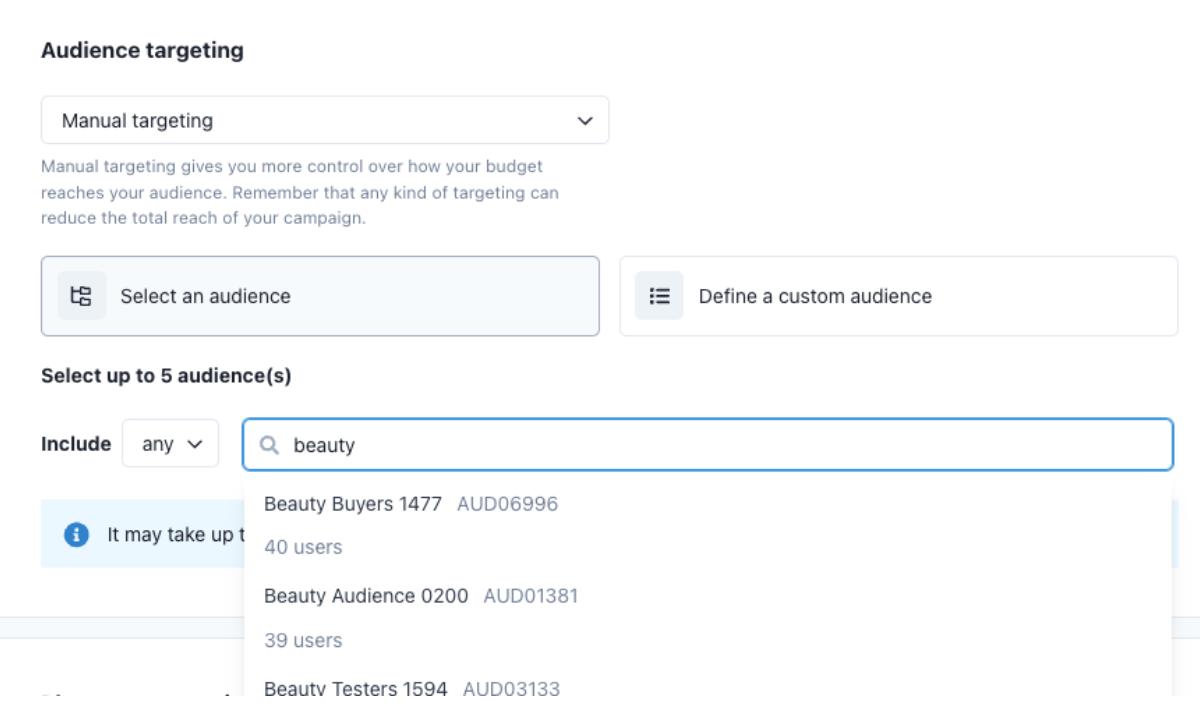
Advertisers can search for predefined audiences with a search keyword. The search applies only to audience labels, and results are displayed in descending order based on the number of users in each audience, then in ascending alphanumeric order.
Multi-Select
Advertisers can select up to 5 predefined audiences per campaign and combine them using AND(“all”) or OR(“any”) logic.
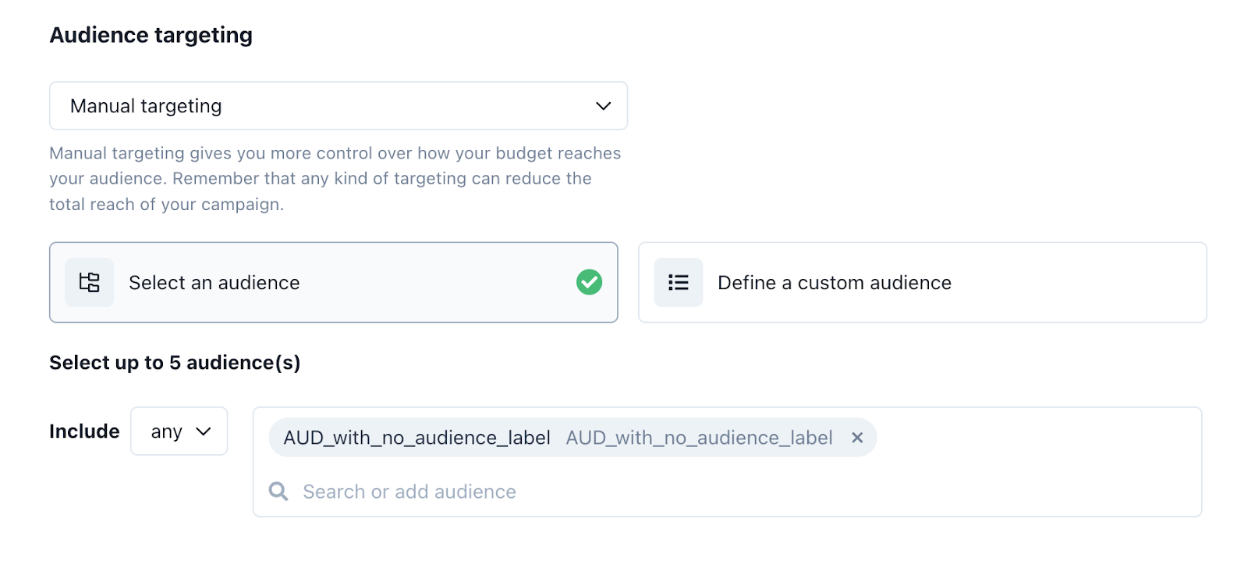
Predefined audience Data Integration
Moloco provides two mechanisms to synchronize your audience segment data:
- CDP: Integrate Moloco with your existing Customer Data Platform (CDP)
- If you need to synchronize your audiences using a CDP, please reach out to your Moloco representative.
- Audience Feed File to synchronize your audience information. Please see our documentation on integrating Audience Feed File.
Custom audience
Custom audience supports the following two options:
-
Inclusion set
- Users can create an inclusion set by configuring various attributes, with attributes being logically connected using "Any" or "All."
- “Any” means it includes users (shoppers) in the audience that satisfy at least one of the conditions to be in the audience.
- “All” means it includes users (shoppers) that satisfy all of the conditions.
- ex) Include shoppers who purchased items from your ad account in 7 days OR viewed items from your ad account in 14 days.
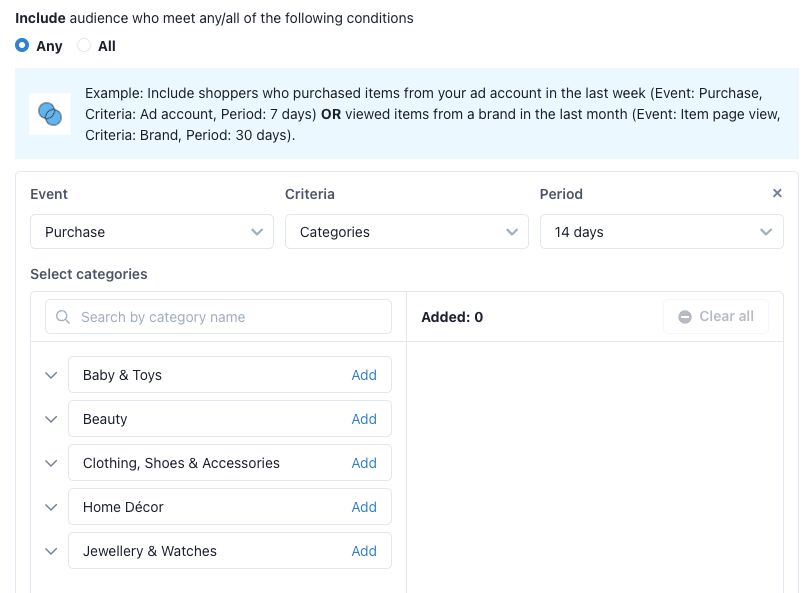
-
Exclusion set
- Users can create an Exclusion set by configuring various attributes, with attributes being logically connected using "Any" or "All."
- “Any” means it excludes users (shoppers) in the audience that satisfy at least one of the conditions to be in the audience.
- “All” means it excludes users(shoppers) that satisfy all of the conditions.
- ex) Exclude shoppers who purchased items from the brands A & B, in 7 days AND viewed items from categories, Unisex Fragrances, Face Makeup.
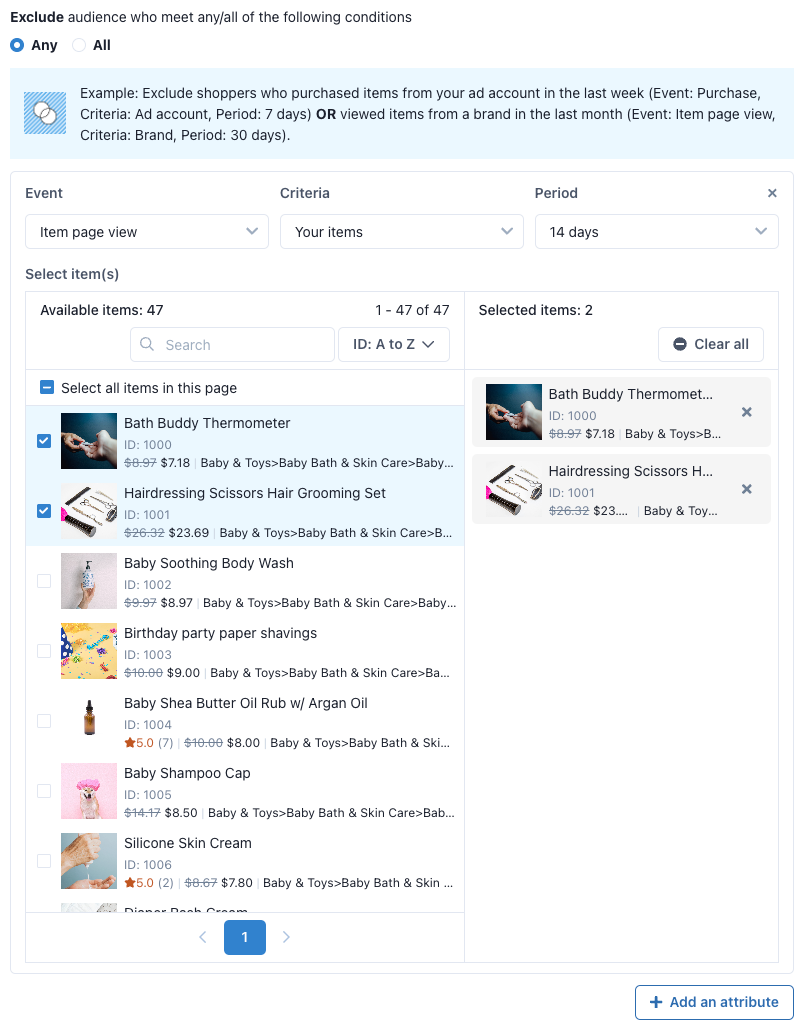
Advertisers can add 5 attributes to each inclusion and exclusion set. Advertisers can set up up to the limited number of entities in each criteria:
- Categories: 100
- Items: 1,000
- Brands: 5
-
Combining Inclusion and Exclusion sets
- The Inclusion set and Exclusion set are always connected with an AND relationship. In other words, the final audience set for the given audience label is the audience defined by the Inclusion set, excluding the audience defined by the Exclusion set.
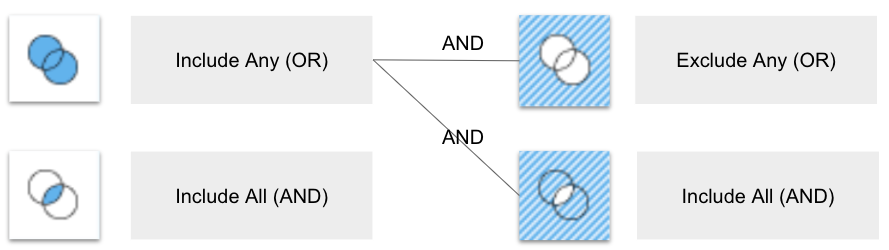
Caution: When using inclusions and exclusions it is possible to create a condition that contains zero audience members. Ensure your conditions are properly configured to avoid unintended results.
-
Event, Criteria and Period
- Event: Advertisers can define the event type
- Purchase: customers who purchased an item(or items)
- Item page view: customers who viewed item page(s)
- Criteria: Advertisers can specify the criteria
- Your ad account: customers who (event) item(s) from ad advertiser’s ad account
- Categories: customers who (event) item(s) from defined categories
- Advertisers can select a category depth as deep as 10
- Advertisers can search the category with name (case insensitive).
- Brands: customers who (event) item(s) from defined brands
- Advertisers can search the brand with name (case insensitive).
- Your items: customers who (event) the defined item(s) from the ad account.
- Event: Advertisers can define the event type
Updated 10 days ago
