Platform
Moloco Commerce Media has the following major components: platform, ad manager account, ad account, and campaign. The sellers will use the following entities to create and run campaigns.
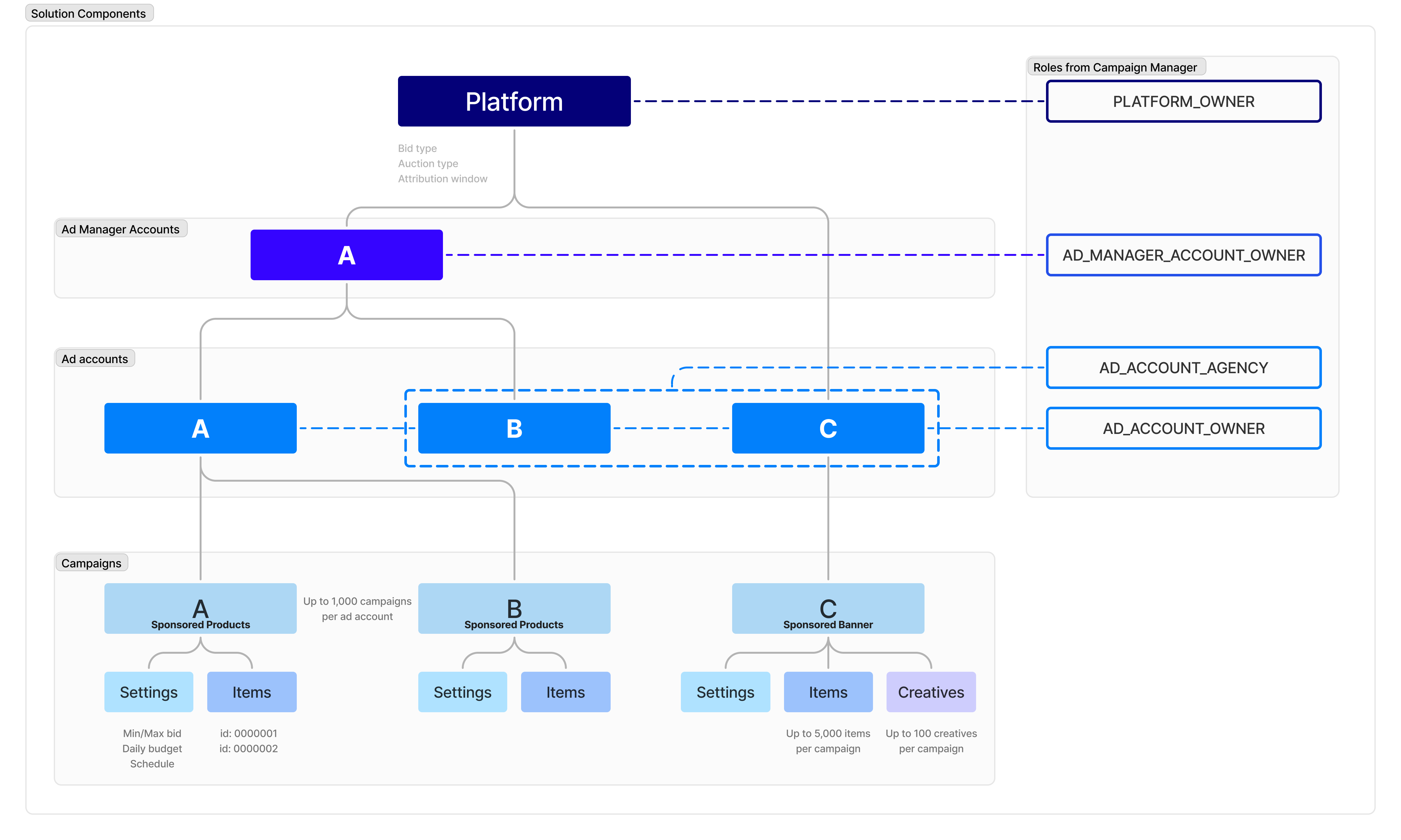
Platform
Your platform is the starting point of your Moloco Commerce Media experience. This is where you create and configure all the components you need for your onsite advertisements. This includes catalog feed, event data, inventories, budgets, ad accounts, and campaigns.
Moloco creates your platform with the following configurations and options:
Platform configuration
Setting | Platform Option |
|---|---|
Platform ID | This is the unique identifier for your platform. The Platform ID is included in your API calls to the MCM as your service endpoint. |
Timezone | This is the base time zone for your campaign’s budget management. It is also the default time zone setting for displaying campaign performance metrics on the MCM Portal. However, all time zones are supported when using the Report API. |
Currency | This is the base currency we use to calculate all metrics. Moloco Commerce Media supports the following currencies.
|
Budget range | Choose the minimum and maximum budget range for advertisers. |
Sponsored Product configuration (Part of a Platform configuration)
Setting | Platform Option |
|---|---|
Auction type | This is the auction model for your advertiser’s campaigns. At this time, you can choose either First-price or Second-price auctions:
|
Bid strategy | This is the bid strategy for your Sponsored Product campaigns. You can choose between Smart bidding or Manual bidding. To learn more about Smart bidding, see our tROAS Guidelines. |
CPC/CPM range | Choose the minimum and maximum CPC/CPM range for advertisers. |
Budget range | Choose the minimum and maximum budget range for advertisers. |
Sponsored Brands and Display (Part of a Platform configuration)
Setting | Platform Option |
|---|---|
Auction type | This is the auction model for your advertiser’s campaigns. At this time, you can choose either First-price or Second-price auctions:
|
Bid strategy | Sponsored Brands supports CPC |
CPC/CPM range | Choose the minimum and maximum CPC/CPM range for advertisers. |
Attribution window | The Attribution window can be set to 7 or 14 days for your campaigns. |
Budget range | Choose the minimum and maximum budget range. |
Creative Assets | Customize your creative image dimensions and attributes for banners, brand images and logos. |
Review approval | Enable or disable a campaign review process for all creative assets used in a campaign. |
Updated 8 months ago
