Monthly Spend Limit Control
Introduction
The Spending Limit is designed to control and monitor advertising spending on a postpaid basis for each ad account. It aims to mitigate fraud risks and enable better budget management for ad accounts, particularly for clients without a conventional payment gateway.
Note: The Spending Limit and Wallet features cannot be activated simultaneously. We recommend using the Wallet feature to build a prepaid ad service.
Key Concepts
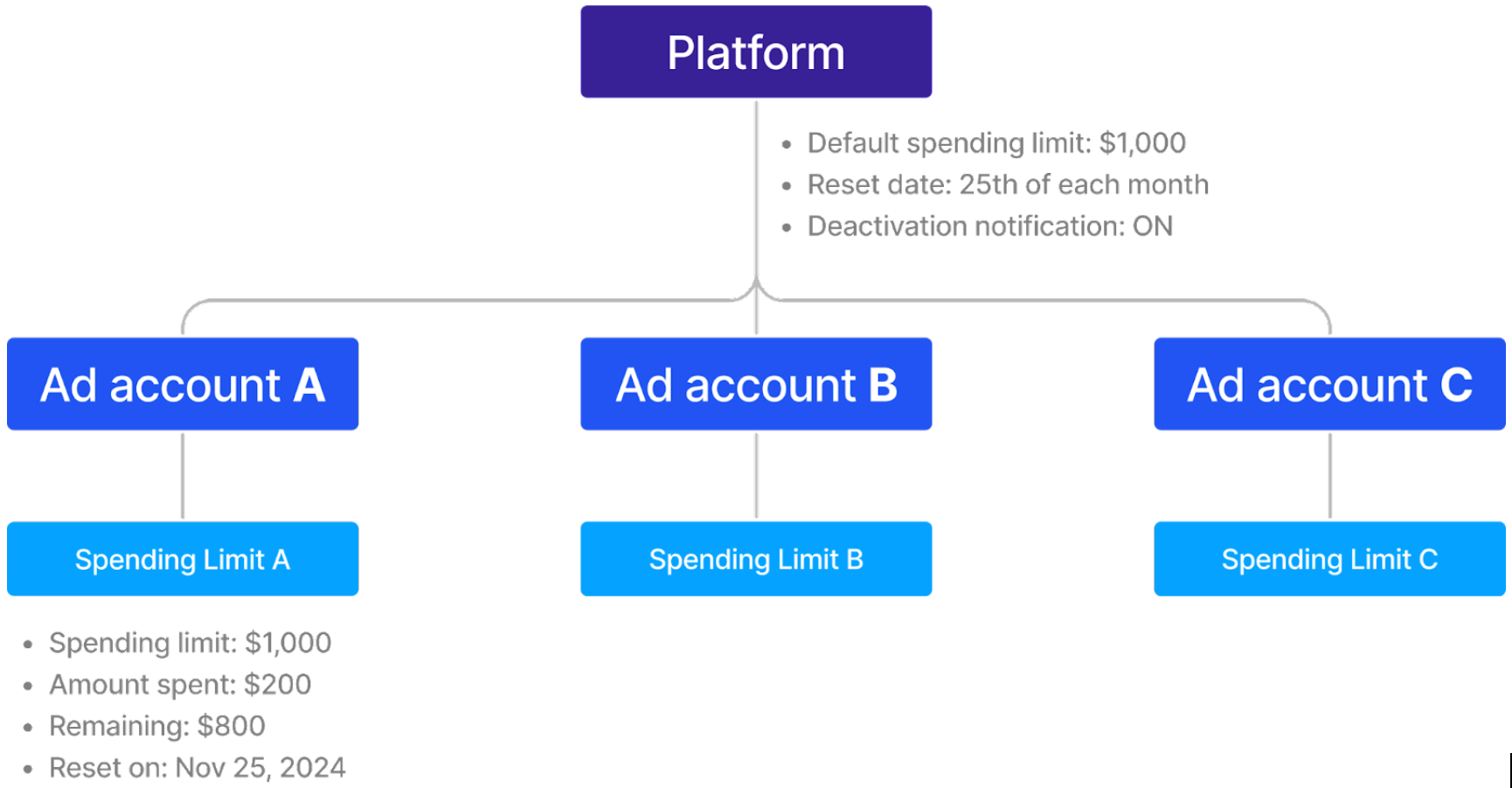
The spending limit is a predefined cap on how much an ad account can spend in a month.
The amount spent represents the ad account's total expenditure within the current limit period.
The remaining balance is calculated as the spending limit minus the amount spent.
The reset period is the interval for resetting the spending limit, which currently supports a monthly reset cycle.
Operational Mechanics
Setting spending limits
When utilizing the Spending Limit on the platform, each advertising account is automatically assigned one spending limit upon creation. You need to set the default spending limit, which will be used as the initial spending limit of a new ad account (e.g., $1,000). Limits vary per account, depending on account trustworthiness, historical spending, or risk assessment.
Monthly reset
The spending limit is set for a month; the reset date can be the 1st, 15th, or 25th of each month. At the reset date, the spending limits of all ad accounts are automatically reset. The reset date cannot be changed during the operation. If changing is necessary, consult with your Moloco representatives.
Tracking expenditure
The spending limit tracks each account's spending against its set limit. As the account incurs expenses, these amounts are deducted from the available limit.
Automatic deactivation
If an account reaches its spending limit before the reset period, it is automatically deactivated (INACTIVE). Deactivation means that any ongoing or planned ad campaigns are paused, and no further expenses can be incurred until the limit is reset or increased.
Manual adjustment
The spending limits can be adjusted manually, allowing for increases and decreases based on different factors through the user interface or API. The new limit can be applied immediately or at the beginning of the next reset period.
- Immediate Application: As soon as the new limit is set in the system, it becomes effective. This is usually possible if the new limit is either higher or not significantly lower than the current limit.
- Scheduled Application at Next Reset Period: If the new limit is a reduction below what has already been spent, it won't take effect immediately. Instead, it's scheduled to start from the next reset period, like the beginning of the next month.
Notifications
The Spending Limit sends notifications to all users of an ad account when it reaches its spending limit. If you do not wish to send these notifications, please contact your Moloco representative.
Defining Your Policies
Implementing the spending limit function requires policy decisions to ensure its effective operation. The key decisions that need to be addressed are as follows:
- Default spending limit amount: Establishing a pre-set limit for all new ad accounts. This figure represents the initial spending cap for accounts before any specific adjustments are made.
- Monthly reset date selection: Determining the specific date(s) on which the spending limit will reset. The available options include the 1st, 15th, or 25th of each month.
- Deactivation notification: Deciding whether to implement notifications alerting users when their ad account has reached its spending limit and has been deactivated.
Upon finalizing these policy decisions, please communicate them to your Moloco representative.
Updated about 1 year ago
