Wallet
Disclaimer
Depending on the country, receiving advertising fees from advertisers for charging the Wallet may be subject to value-added tax or other taxes. This aspect needs to be verified and handled by the retail platform. Moloco does not interfere with any tax-related processes required for using the Wallet function.
Introduction
The Wallet function in Moloco Commerce Media provides various features, such as prepaying advertising expenses, granting credits, and viewing advertising expenditure details for each advertising account (Ad account). This enables retail platform users to use a prepaid or the traditional post-payment method for advertising expenses. The wallet also allows the platform to provide credits for advertising expenses based on promotions and events.
Concepts
Below are the key concepts and terms necessary to use the Wallet function:
Platform
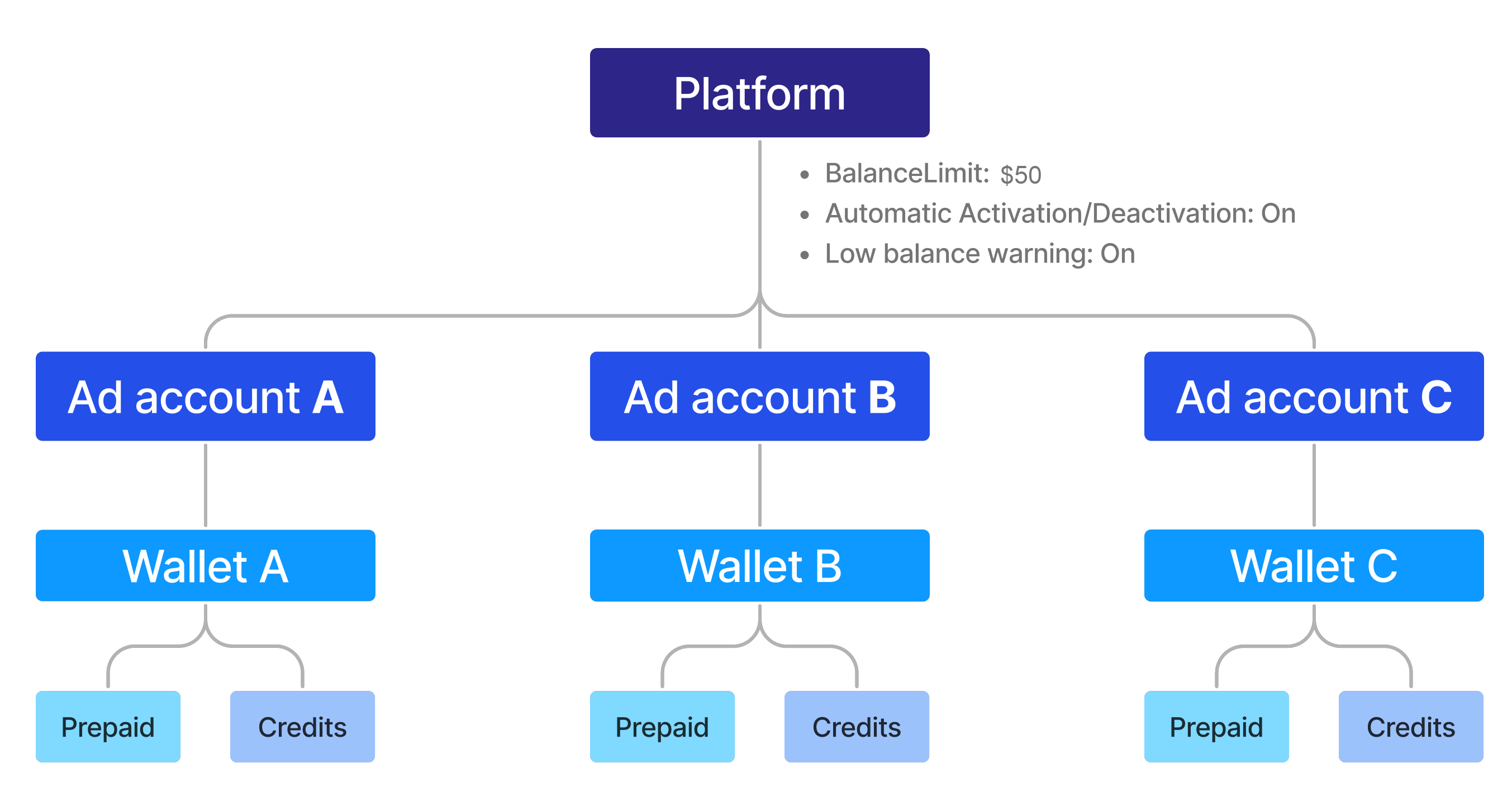
The platform represents your marketplace using Moloco Commerce Media’s Sponsored Ads. Moloco will provide you with a Platform ID during your onboarding. This ID is required to make API requests to Moloco Commerce Media APIs.
Ad Account
An ad account is an entity linked to a seller or merchant's identification Advertisers can set up one or more campaigns within their ad accounts. For more information on ad accounts, please see: Solution components.
Wallet
The Wallet contains virtual accounts that hold the advertising expenses for Moloco Commerce Media. Each Ad account is automatically assigned one Wallet. A Wallet provides two accounts, which can be charged, held, and used separately, depending on their purposes:
- Prepaid: This balanced account is for ad budget funds, excluding taxes advertisers procure to run their campaigns.
- Credits: This balanced account is for any funds your marketplace offers your advertisers for purposes including but not limited to promotional events, supporting their ad business growth, and discretionary compensations.
Credits and Prepaid Accounts
When deducting advertising expenses during ad serving, the deduction will start from the Credits account before the Prepaid account. The deduction will be made from the Prepaid account if no funds are in the Credits account.
For example, with $1,000 in Prepaid and $1,000 in Credits, if a deduction of $1,500 occurs during ad serving, the $1,000 in Credits will be used first. Then, $500 will be deducted from the Prepaid account, resulting in a total balance of $500 in Prepaid and $0 in Credits.
Balance Limits
Platforms may enable or disable a low Balance Limit. When using the Balance Limit option, if the remaining balance in an advertising account's Wallet is less than the Balance Limit (e.g. the total balance of Prepaid and Credits in the Wallet < Balance Limit), the advertising account will be automatically deactivated. When the advertising account is deactivated, all campaigns under that account will not serve ads.
Low Balance Thresholds
Platforms may opt-in to set a low balance threshold to send notifications to low-balance ad accounts. Unlike Balance Limits, ad accounts are not deactivated if their remaining balance is less than the low wallet balance threshold. Instead, these ad accounts will receive warning notifications stating their current low balance.
Automatic Reactivation
If an advertising account is deactivated due to an insufficient balance, the account will be reactivated automatically within 5-10 minutes once the wallet balance is above the low balance threshold. Automatic Reactivation is enabled by default; however, platforms have the option to disable the feature when required
Negative Balances
This option determines whether to display a negative balance within the Wallet History and Campaign Manager UI. Negative balances are enabled by default; however, platforms have the option to disable this feature when required.
Notifications
An email notification system is available for customers using the Stand Alone or Widgetized Campaign Managers. Notifications can be toggled on or off at the platform level.
Note:* Notifications are not available when using Moloco’s Management API to build custom campaign managers. If you are planning to build your own campaign management system please see the Build your own Campaign Manager page for further information.
Define Your Policies
Due to the above characteristics, several policy decisions are required to use the Wallet function.
- Setting or disabling the Balance Limit threshold amount.
- Deciding whether to automatically deactivate advertising accounts when the Wallet balance is insufficient (auto-deactivate).
- Deciding whether to use low balance warning notifications for advertising accounts when the Wallet balance is lower than the low wallet balance threshold. (* See the note above)
- Determine the method for ad account reactivation (manual or automatic).
- Determine whether negative balances should be shown.
- Establishing a refund process for the Wallet PRE_PAID account.
Once these decisions are made, please share the details with your Moloco representatives.
Updated about 1 year ago
