Campaign managers
Campaign Managers
Moloco Commerce Media provides three options for campaign management. We recommend customers to pick one option that best suits their business needs. If you plan to use multiple campaign managers please review Multi-Campaign Manager usage (Dual Access) for limitations and best practices.
- Option A: Moloco’s Standalone Campaign Manager
- Option B: Moloco’s Widgetized Campaign Manager
- Option C: Build your own Campaign Manager with Moloco’s APIs
Standalone Campaign Manager
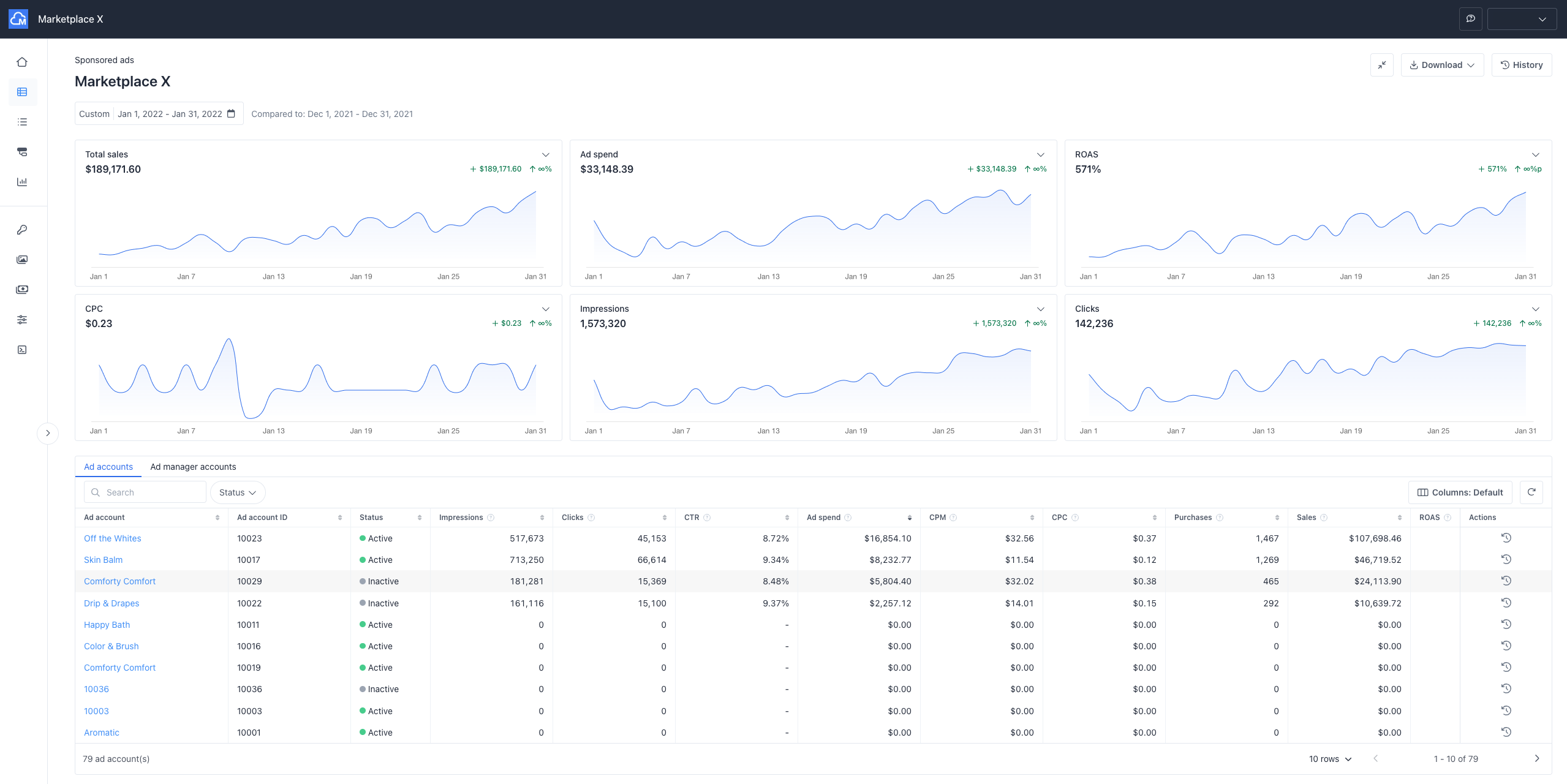
The Standalone Campaign Manager is a web portal designed for managing ad campaigns. It provides an interface for creating, modifying, and monitoring ad campaigns. Users can set campaign details such as title, budget, schedule, and bidding strategy. The platform supports role-based access control, allowing different levels of authority for platform owners, ad account owners, and ad account agencies. This setup is ideal for businesses that need a dedicated interface for campaign management. Please refer to the Standalone campaign manager page for more information.
Widgetized Campaign Manager
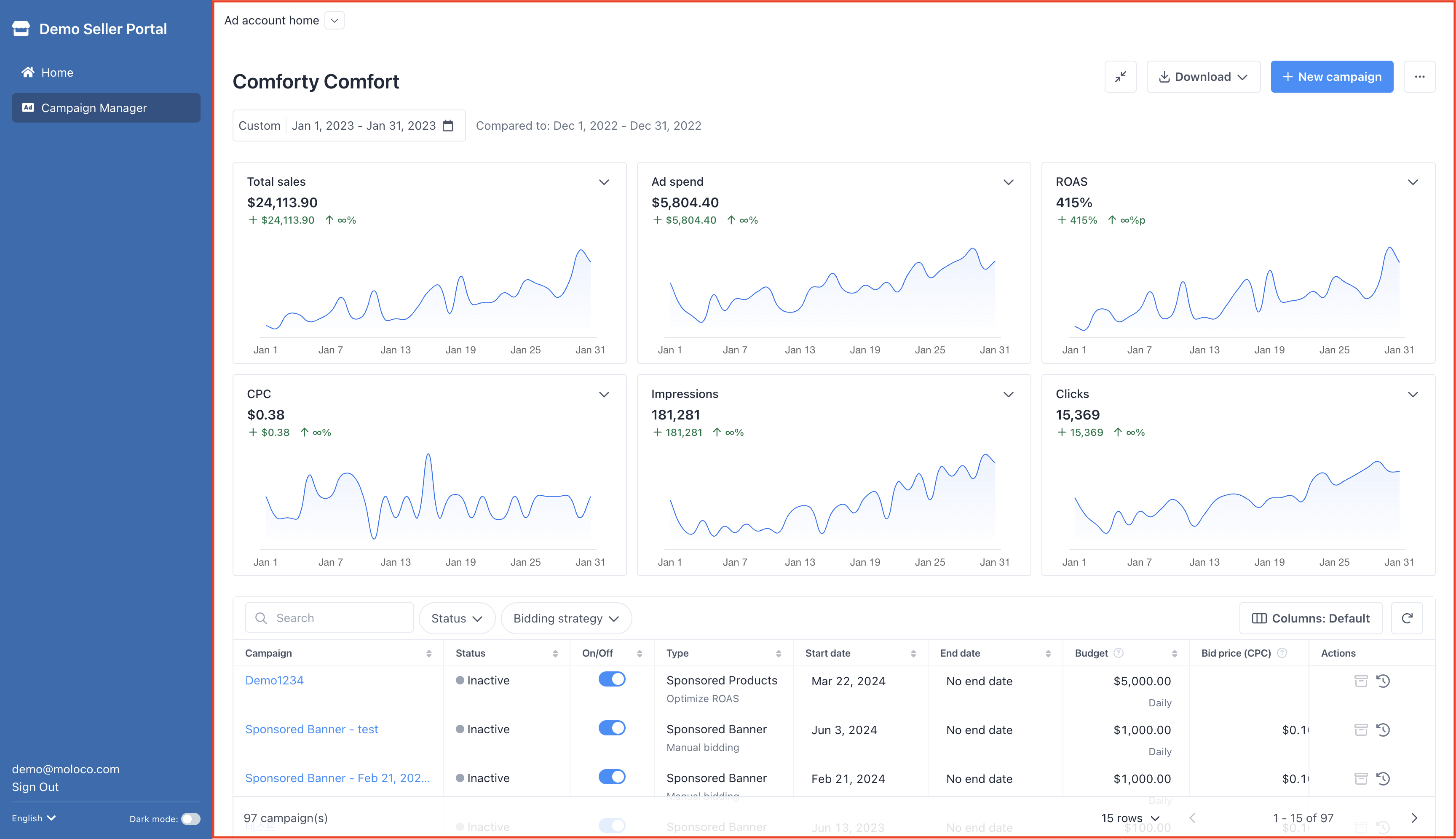
The Widgetized campaign manager provides a subset of the standard standalone campaign manager's features in a more compact UI layout. The Widgetized Campaign Manager allows you to integrate campaign management features directly into your existing systems. This integration is seamless and does not require your advertisers or sellers to have a separate login for managing their campaigns. Please refer to the Widgetized campaign manager page for more information.
Standalone vs. Widgetized Supported Features
The Widgetized campaign manager provides a subset of the standard standalone campaign manager's features in a more compact UI layout. The table below explains what features are provided on a Widgetized campaign manager over a standalone.
Feature | Standard | Widgetized |
|---|---|---|
UI | Fully Featured | Compact |
Campaign management | ✔ | ✔ |
Ad Account management | ✔ | ✔ |
Dashboards | ✔ | ✔ |
Platform management (e.g., user management, campaign review, inventory management, spending control…) | ✔ |
Build your own Campaign Manager
This option allows customers to create a custom campaign management application using Moloco’s APIs. This approach allows you to tailor the campaign manager to meet specific UI requirements and business needs. By leveraging MCMs Management API, you can perform various ad campaign-related operations such as creating, updating, and pulling report data for campaigns. See Building your own campaign manager for more information on requirements and limitations.
Updated 29 days ago
