Sponsored Products
Sponsored Products Settings
Sponsored Products campaign settings, advertisers must specify the following information:
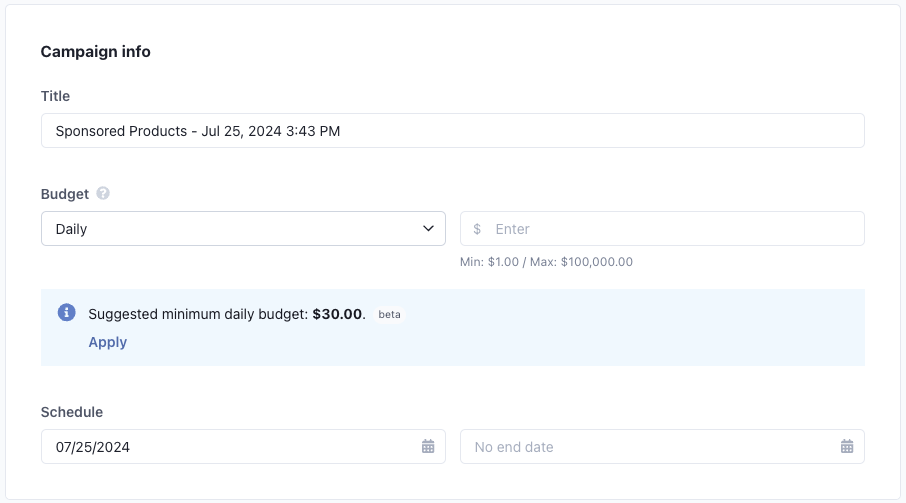
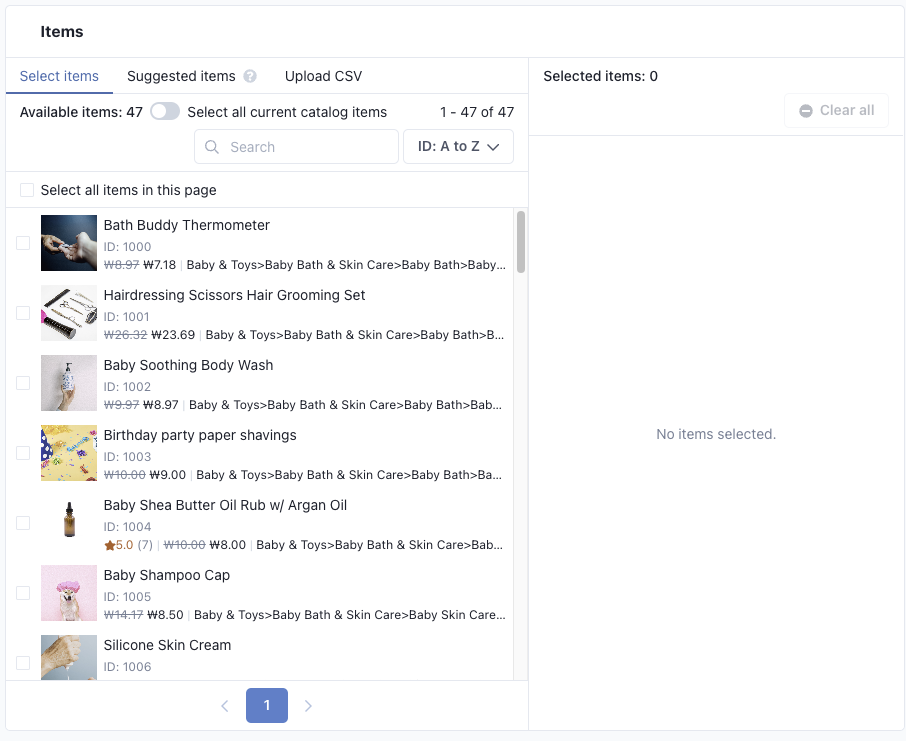
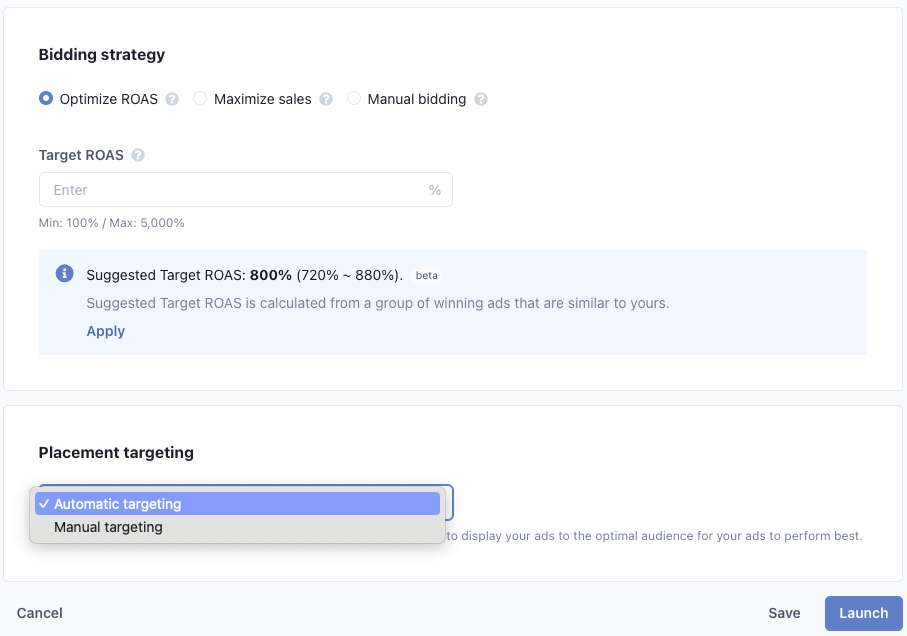
Sponsored Products Bidding Strategies
A bidding strategy refers to the method advertisers use to determine how much they are willing to pay in real-time auctions. There are 3 bidding strategies for Sponsored Products Ads: Optimize for ROAS, Max Sales, and Manual bidding.
Note:Each campaign bidding strategy can be turned on or off at the platform level. It is not possible to adjust the bidding strategy for a set of individual advertisers or groups of advertisers.
Choosing a Bidding Strategy
If you are a new advertiser or have never advertised your products before, we suggest starting with a Manual bidding strategy first. Then run a Manual bidding campaign for at least 2 weeks before starting an Optimize ROAS or Max Sales bidding campaign.
Running a Smart bidding campaign enables advertisers to achieve stable sales and expand reach with a minimum ROAS goal. This option is simple to use as it does not require optimization tuning, advertisers can simply start the campaign and monitor progress.
Optimize ROAS (Target ROAS)
Optimize ROAS is an automated bidding strategy designed to streamline the bidding process, eliminating the need for guesswork. It utilizes your target ROAS (tROAS goal) to automatically determine the CPC bid. Advertisers are charged at the time a click is registered on the ad.
Max Sales
Max Sales is an automated bidding strategy that focuses on delivering the highest revenue for advertisers by targeting the most relevant and high revenue potential impressions based on budget and item set. Max sales supports automatic placement targeting and manual targeting to maximize your advertising campaign.
Manual Bidding
Use this strategy to set a maximum cost-per-click (CPC) bid for every relevant ad impression. The advertiser decides the max CPC they are willing to pay and MCM optimizes for clicks, at or within, the CPC and the advertiser's budget. This approach gives advertisers full control over their bid amounts, but requires ongoing monitoring and adjustment to optimize performance. Advertisers are charged when a click on the ad occurs.
Sponsored Products Campaign Settings (Table)
Title | Title of the Ad Campaign |
Budget Duration | Select either a Daily or Weekly budget duration. |
Budget Amount | The advertiser must specify a budget amount for each of their campaigns. |
Schedule | For each of the advertiser’s campaigns, the advertiser must specify a start date for the campaign with an optional end date. |
Items | Advertisers need to specify the items they are promoting for the ad campaign. Advertisers can add up to 5000 items to a single campaign. When a selected item wins an auction, the associated ad from the campaign will be sent out as a part of the API response. |
Bidding Strategy | The advertiser can choose either “Optimize ROAS”, “Max Sales”, or “Manual Bidding”. |
Target ROAS | When the bidding strategy is set to ‘Optimize ROAS’, advertisers must set their preferred target ROAS. The system adjusts the bid price based on the target ROAS chosen. |
Maximize Sales | A smart bidding strategy to get maximum sales within a budget. The underlying machine learning system will predict performance and optimize your bids in real time to deliver maximum sales. Supports Automatic and Manual Targeting |
CPC | When the bidding strategy is set to ‘Manual bidding’, advertisers must provide the amount they are willing to pay for each click on the ad. |
Audience Targeting | Automatic targeting:
Manual targeting:
|
Placement Targeting | Automatic targeting:
Manual targeting:
|
Updated 8 months ago
