MCM Postman templates
The Moloco MCM Postman templates help you easily start with Moloco’s APIs, such as Decision APIs, Event API and Management APIs.
Requirements
You need to have Postman app installed on your system before you start using the MCM Postman template.
Importing Collections and Environment variable
Download the template json files from GitHub repository and import by following below steps
-
Open Postman app
-
Import all Collections from Collection .json files through import button on Collections tab
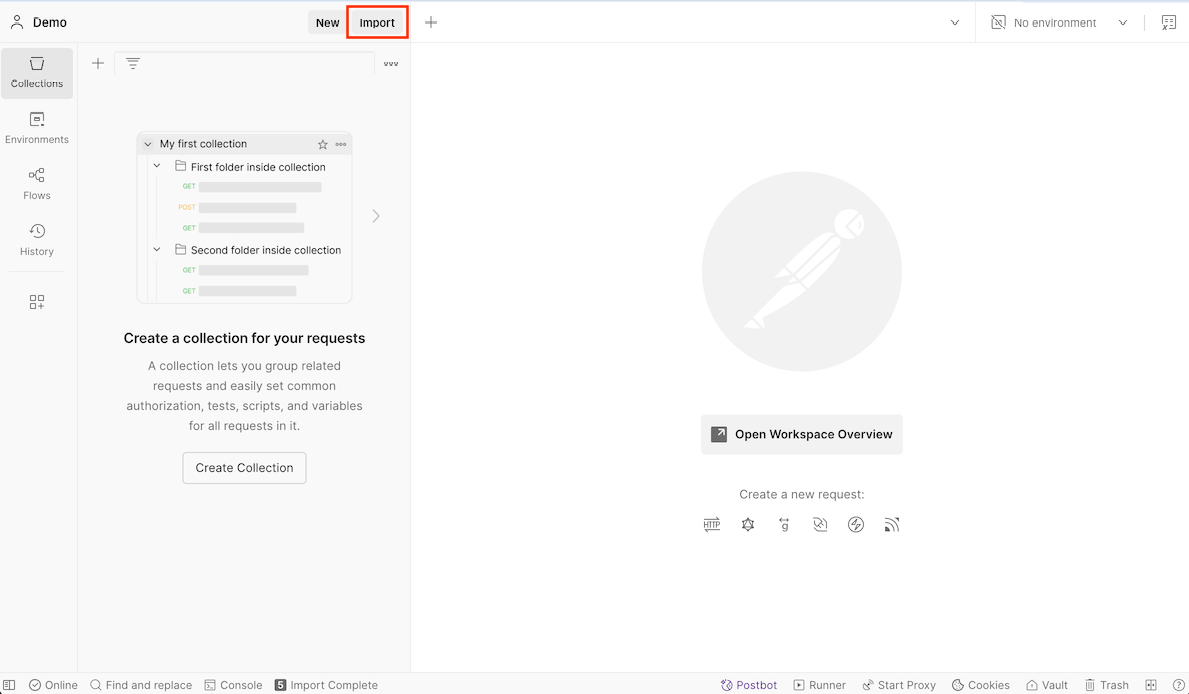
-
import Environments Variables from Environment .json file through import button on Environments tab
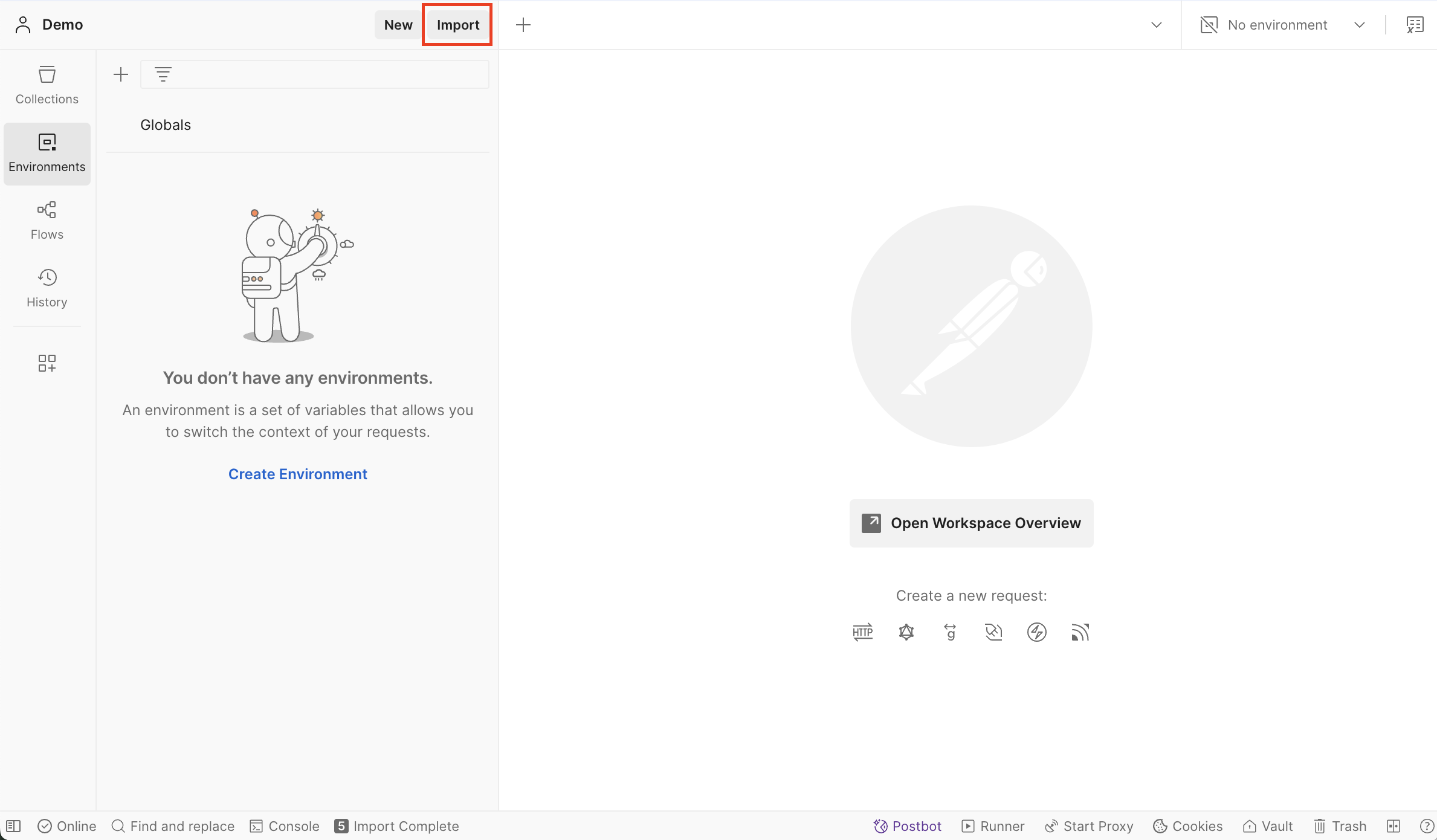
Configuration
You need to prepare API urls provided by Moloco representative
- Go to Environment tab and Input your API url addresses on
dcsn_url, mgmt_url, event_url - input your API keys on
mgmt_api_key, dscn_api_key, event_api_key- If you don't have those keys, please generate them by referring to guide
- Input your Platform ID on
platform_id - Do not input anything for
request_id. This will be automatically generated through pre-script when you fire any relevant API - Make sure to save before leaving Environment tab
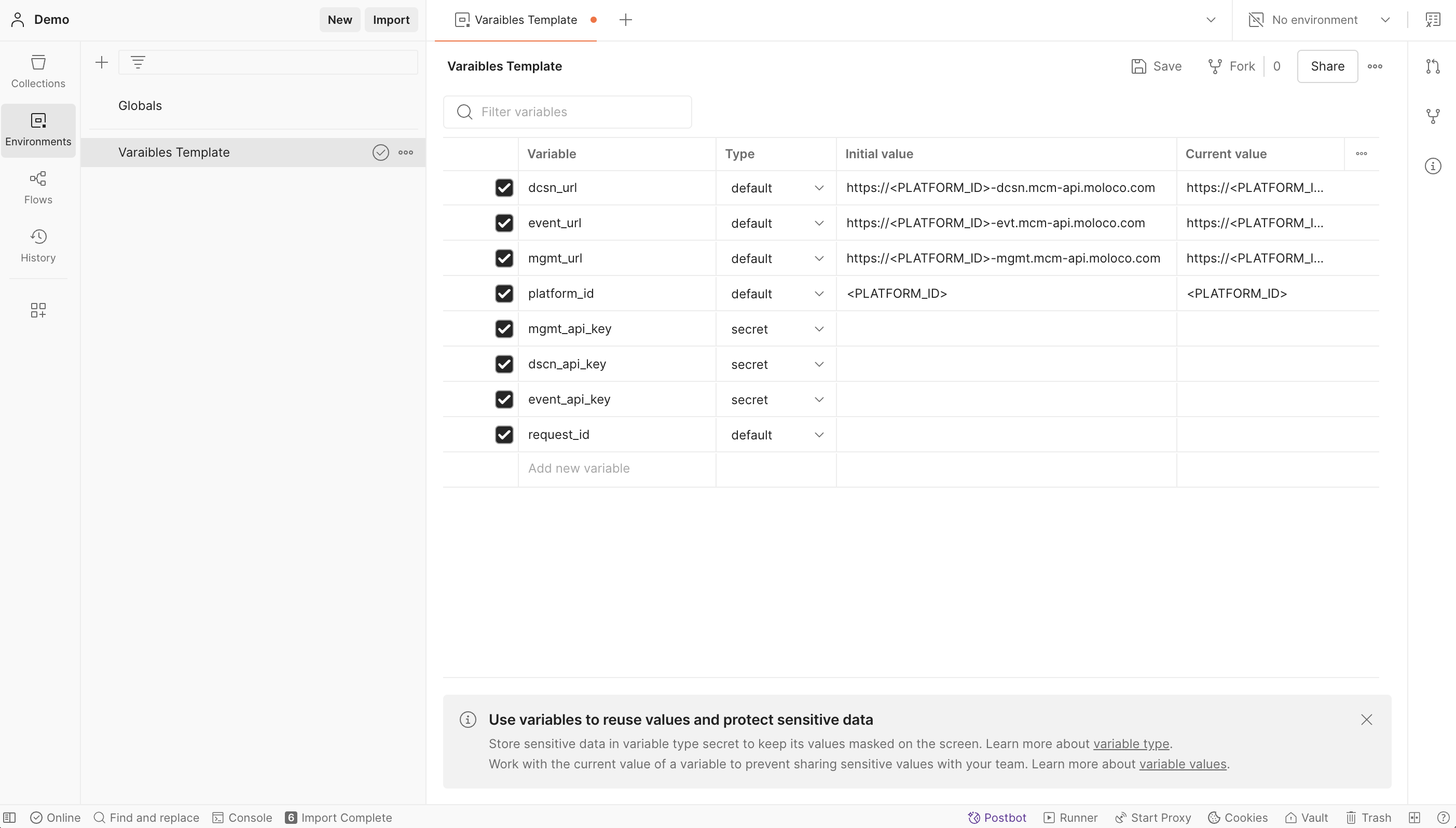
Sending API request
- Before you start sending request, make sure to choose environment where you input those variables from configuration steps
- Make sure to input all necessary params from params tab
- If the API requires body contents, input the body value by referring to the sample body within the template and API reference
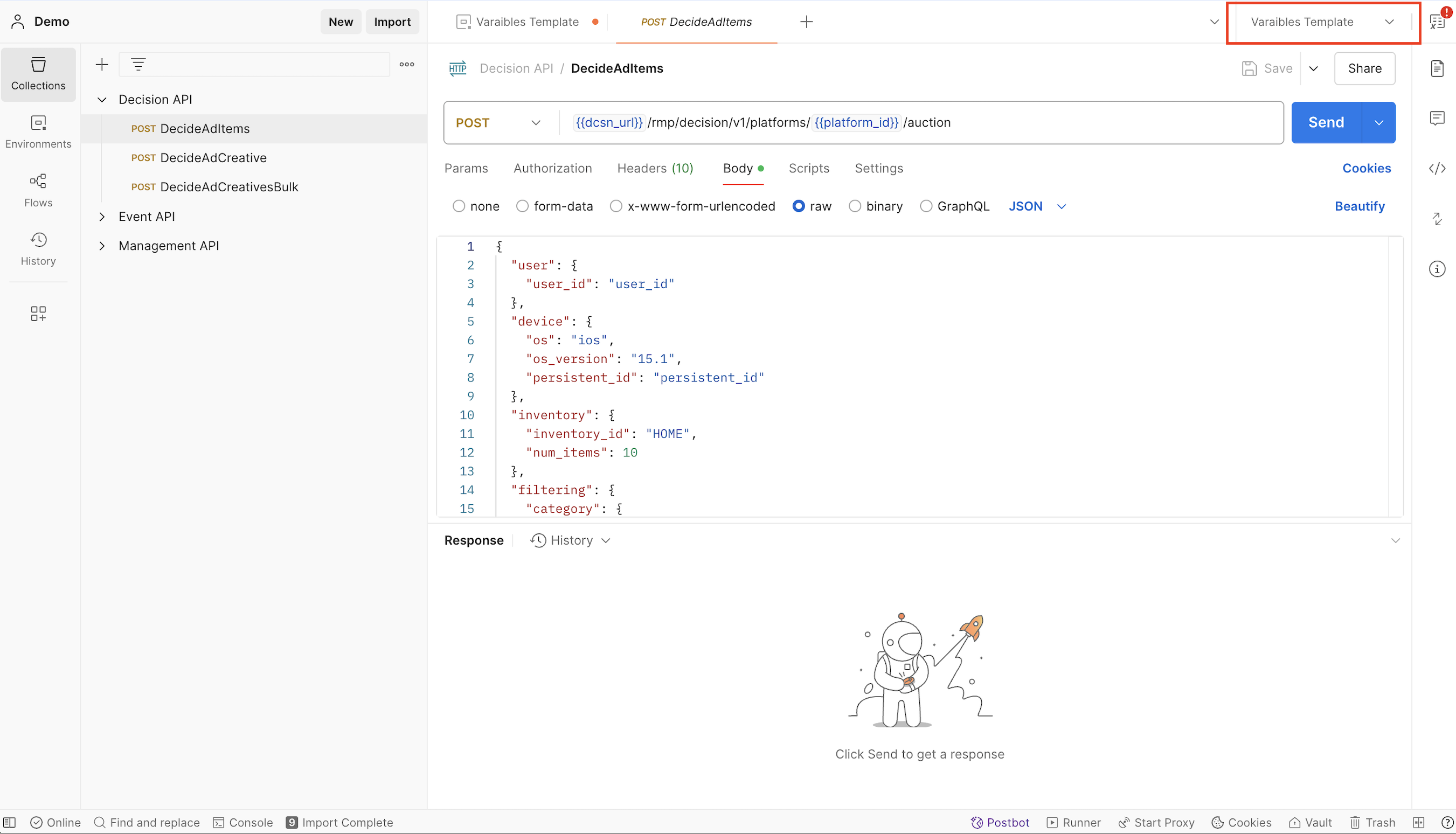
Updated about 1 year ago
