Reserved Display
Moloco’s Reserved Display enables retailers to sell on-site display inventory on a reservation basis. Reserved Display provides predictable delivery to ensure Orders are fulfilled as contracted. Advertisers can secure impressions for a defined audience supporting various use cases such as product launches, sponsorships, and high-impact events. Reservation-based sales integrate with your existing performance ads, allowing you to manage both workflows in a single, unified platform.
Why choose Reserved Display?
Contracted number of impressions:
- Predictable delivery to a contracted impression goal at a fixed CPM (Cost Per Mille).
Defined Schedules:
- Aligns to flight dates and placements you control.
Unified Experience:
-
One platform for controlling both reserved and auction-based performance ads using the MCM Portal.
-
Reservation-style behavior at the Order and Line Item level, aligns with Insertion Order (IO) workflows typically used by ad sales teams.
Feature Comparison
| Feature | Reserved Display Ads | Performance Ads |
|---|---|---|
| Optimization Goal | Increase brand awareness or promote a specific brand message. | Drive a specific user action (e.g., purchases). |
| Pricing | Fixed CPM | Varies based on auction type and ad features. |
| Predictability | Predictable reach, audience, time window, and price. | Depends on auction results. |
| Inventory | Reserved inventory with guaranteed delivery for a specific number of impressions. | Based on auction availability, not guaranteed impressions. |
| Primary Use Case | Brand building, high-impact awareness (e.g., events, launches, sponsorships), reaching specific audiences at specific times. | Direct response, driving conversions. |
| Key Metrics | Impressions, Reach, Frequency, Viewability, Time on Site/Page, Brand Lift. | Clicks, Conversions, CPA, ROAS |
Adjustable Platform Features
Image Formats | Image Formats: jpeg/jpg, png, gif, webp |
Image File Size | Set a Maximum size in KB up to 314,572,800KB (300MB) |
Banner Images | Set a minimum and maximum image size in KB and pixel dimensions. Minimum of 200 x 200 pixels (400 Pixel Minimum Recommended) |
Reserved Display Characteristics
Orders
In MCM, an Order is the top-level structure used to organize a reserved display campaign. It serves as the primary container that holds all the elements of your Order.
Insertion Order:
- An Order in MCM corresponds directly to one (1) Insertion Order (IO).
- For advertising campaigns with multiple Insertion Orders, you must create a separate Order for each insertion using the MCM Portal..
Line items:
- Each Order may contain one (1) or more line items up to a maximum of 20.
Highest-level object in MCM:
- While a strategic "campaign" may be managed with an external CRM, the Order is the highest-level object you will create within the MCM platform for Reserved Display ads.
Line Items
A Line Item is the "atomic unit of delivery" within an Order. It contains all the specific settings that define how, when, and where a specific part of your reserved campaign will run. While an Order represents the total Insertion Order, its Line Items define the individual components of the Insertion Order. Each Order may contain up to 20 Line Items. Each Line Item defines all of the following parameters:
Delivery Goal:
- The specific target number of impressions to be delivered at a fixed CPM.
Schedule:
- The active dates for the Line Item. The duration must be 90 days or less.
Creatives:
- The creative image asset used in the campaign.
Landing Page:
- A custom URL landing page destination.
Inventory:
- The specific on-site placement where the ad will run.
Delivery Priority:
- Priority is used to manage ad serving with tie-breaking logic which considers a line item's delivery status (e.g., if it's behind schedule) to assist with target goals.
Management and Reporting
Forecasting:
- During setup, you may use the MCM forecasting view (for a period of up to 90 days) to gauge the available impressions for the placement and dates selected.
Monitoring:
- Track active line items in the Delivery Dashboard, which displays the On-Target Indicator (OTI ), days remaining, and quick controls which allows advertisers to **Pause or Reprioritize **campaigns.
Reporting:
- Reports are available using the MCM Portal. These include both order and line item levels, including impressions delivered, reach, frequency, and CTR.
User Role Permissions
Only the Platform Owner role can create, update, delete, approve, and launch orders.
- Please see User Roles & Permissions for more information.
Recommendations
How to build successful Reserved Display campaigns:
Order Details
- Order details such as total impressions, flight dates, targeted inventory, and creatives, provided by the advertiser to the Platform AdOps team.
Forecasting inventory:
- Retailers are able to predict how many impressions will be available for a given inventory target and timeline. Using the MCM Portal, customers can estimate available impressions for selected inventory and dates (up to 90 days) allowing you to size line items to realistic supply levels before launch.
Pricing:
- Retailers should price the inventory for high utilization and monetization.
Measurement:
- The AdOps team uses the analytics reports in Reserved Display to provide reporting to advertisers.
Management:
- Platform AdOps should carefully monitor the Line Items shown on the Delivery page to adjust priorities for Line Items to ensure impression targets are met.
Creating an Order
Define the order:
- Select advertiser (ad account), name the order, set the overall schedule, and include a total budget label (for your billing alignment). The order is the umbrella container for its line items.
Add line items:
-
Select inventory (placement); set target impressions, fixed CPM, flight dates, delivery priority, add image creative(s), and specify a landing page URL.
-
Use the forecast view to estimate available impressions for the chosen inventory target and dates (up to 90 days). Forecasts help avoid under/over-selling the forecasts are informational only; they do not reserve supply.
Delivery and allocation:
- Eligibility filters ensure inventory/date matching. Among eligible line items, higher priority gets first access; ties can be influenced by delivery status (e.g., a line item more behind plan may be favored to stay on track). Review the OTI (On-Target Indicator) information.
Launch and monitoring:
- Track days remaining and OTI (On-Target Indicator), adjust line item priority or pause/resume if needed to manage allocation among competing line items.
- (On-Target Indicator = Delivered-to-date / Expected-to-date)
MCM Portal
Reserved Display is managed via the MCM Portal, users must have the Platform Owner role view or make any changes within the Reserved Display menu.
Orders list view:
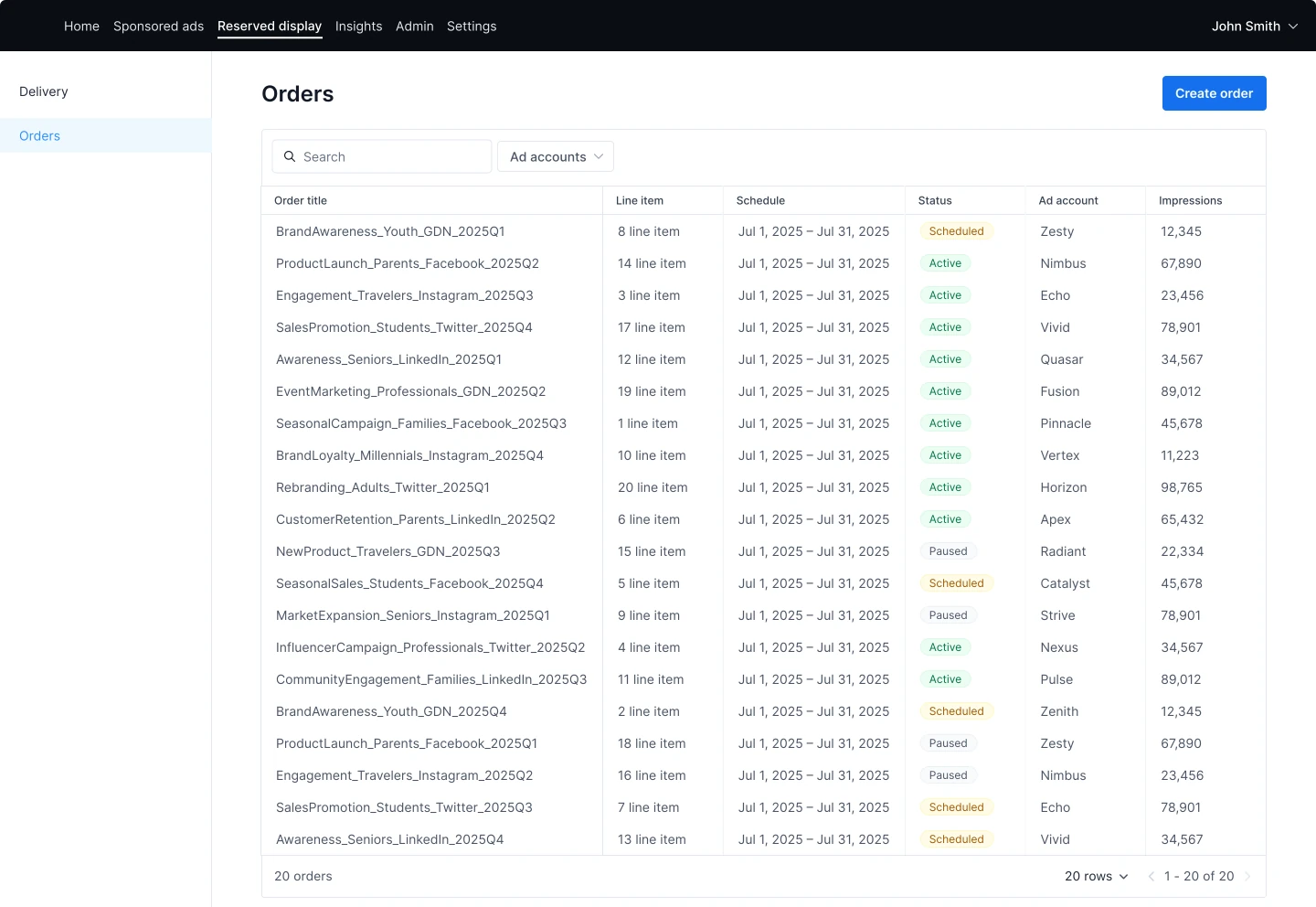
Order creation view:
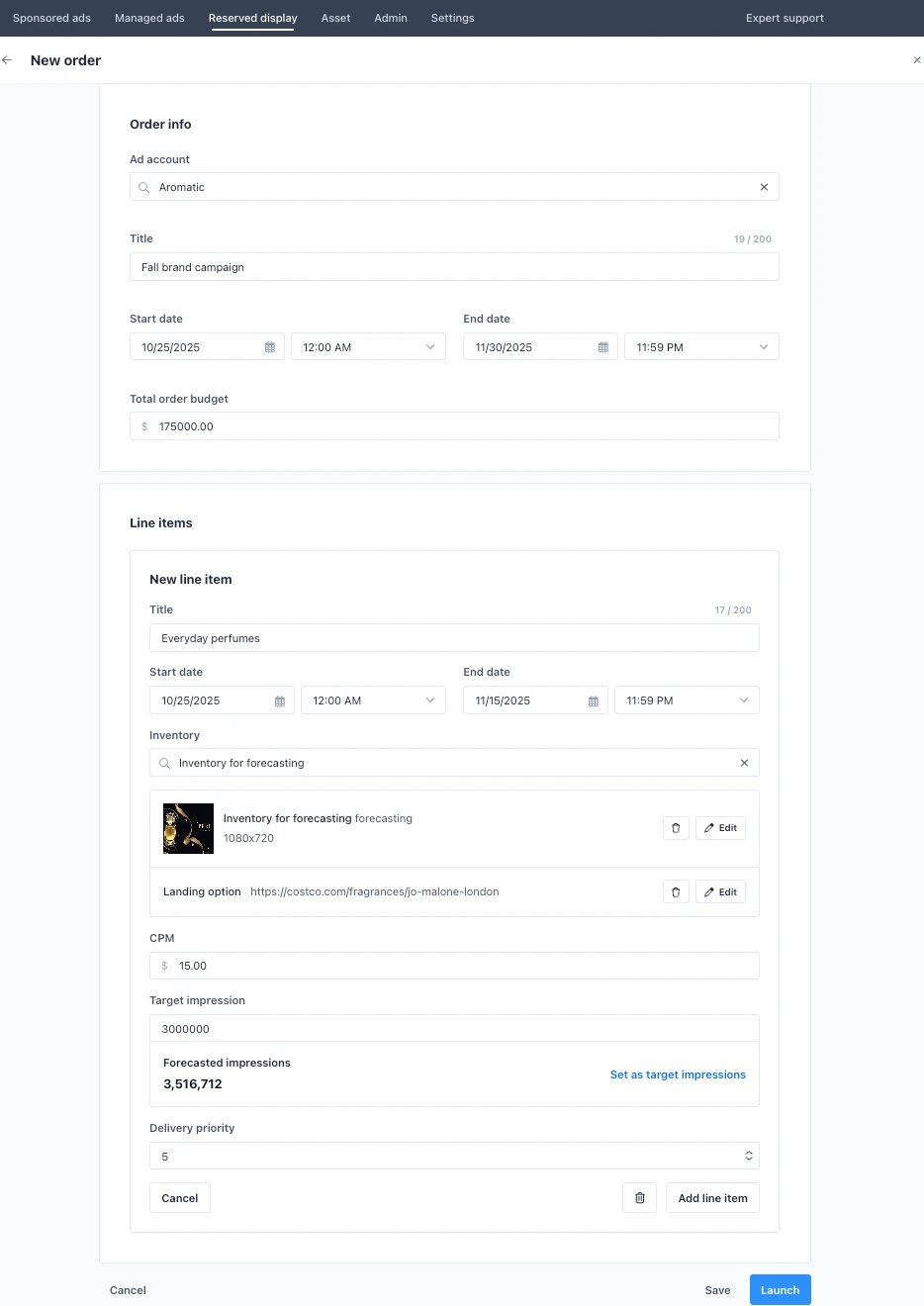
Questions?
Please see our FAQ for answers.
Updated 3 months ago
